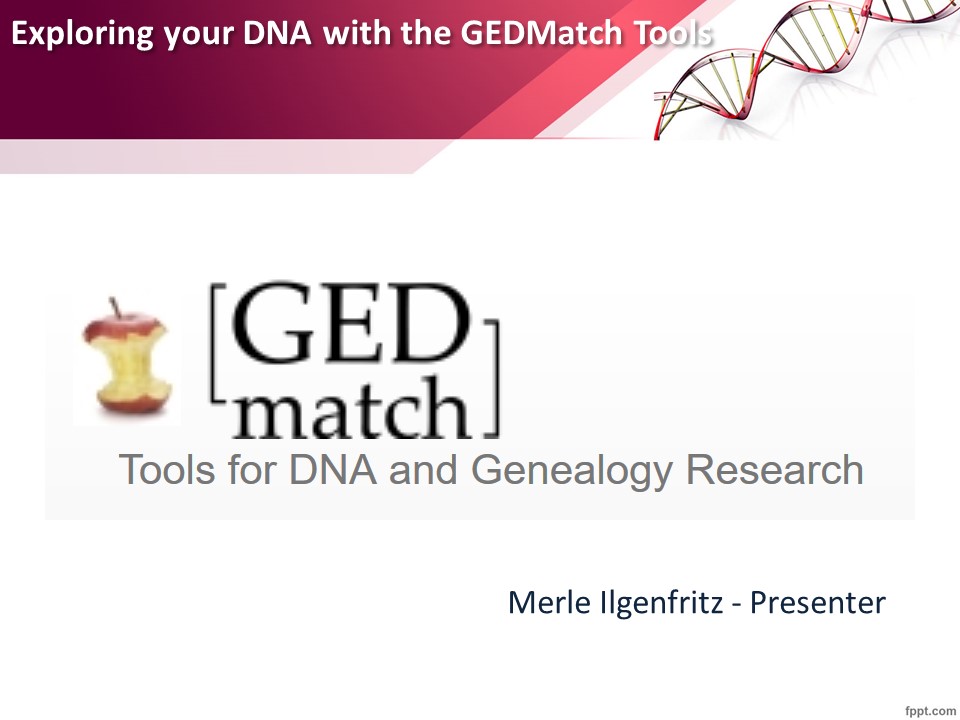Exploring your DNA with the GEDMatch Tools
8 Sep 2019
History Branch & Archives
833 N. Ocoee
Cleveland, TN 37311
Link to other presentations HERE
I am not finished adding all of my notes to this presentation so check back often.
Slide 1
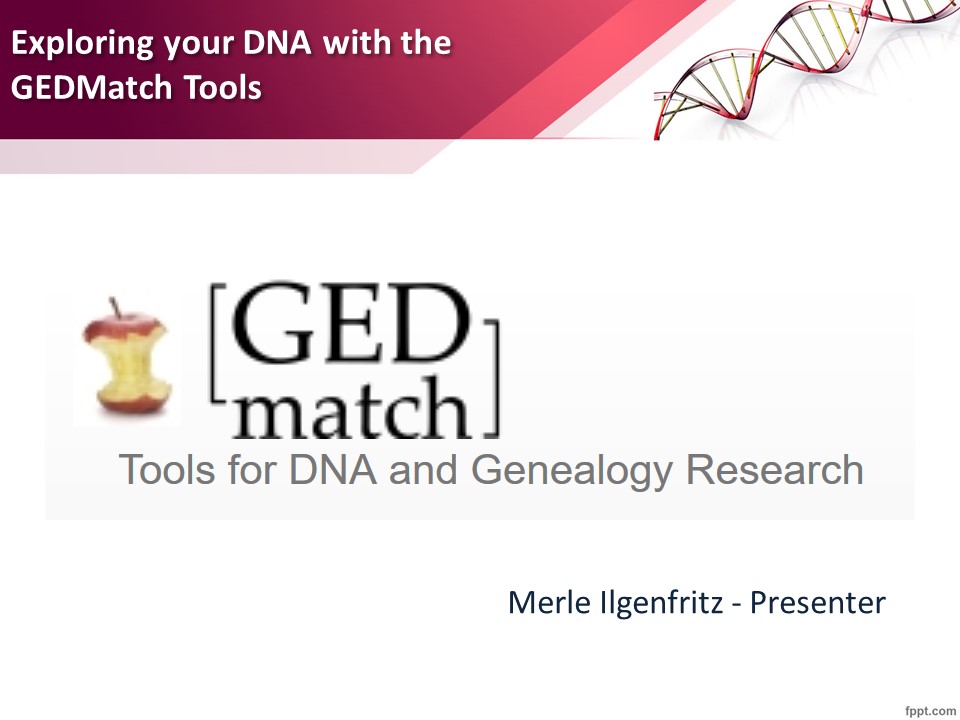
Slide 2
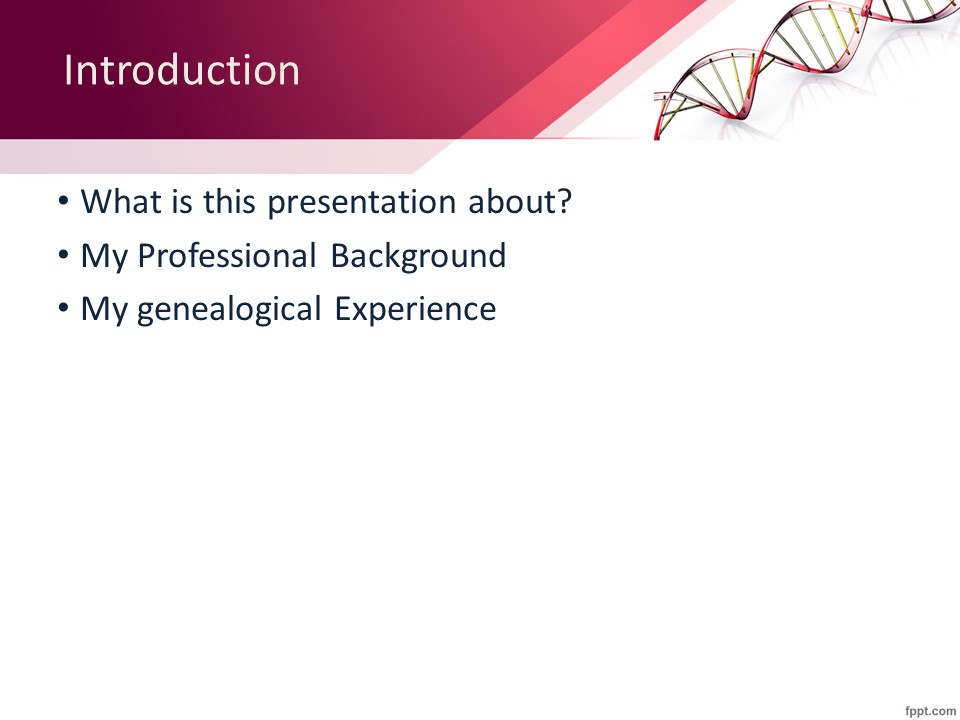
So what is this presentation all about? The focus this month is to explore the online GEDMatch.com DNA tools. I will look at the various tools that GEDMatch provides to aid you in you DNA research. I won’t be reviewing the ethnicity tools – maybe I will do that in a later presentation.
My professional background is 26+ years of computer training, course development, consulting, and I have a few published computer technology related books that I have worked on. I have taught over 350 different classes in my career. I primarily now teach companies on how to build a private and pubic clouds and use virtualization to extend their data center capabilities.
I have 45+ years of genealogy experience with the past 33 years using computer software to aid in my research. I have been on Ancestry.com since 2007.
Slide 3
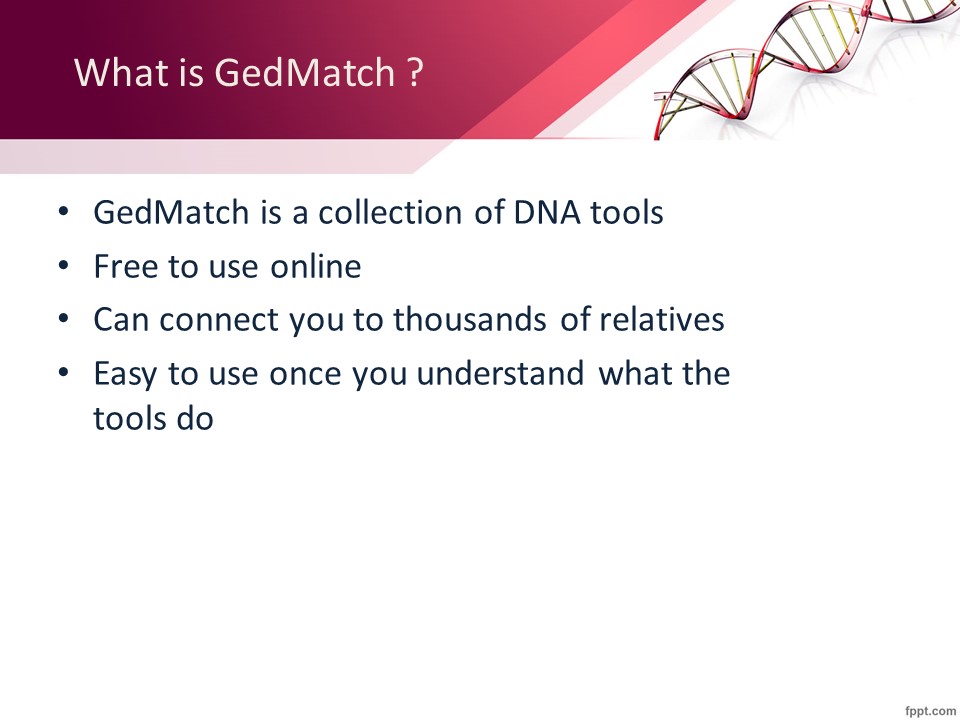
DNA research can be daunting. Understanding what your DNA can do for you is very important. Your DNA test results by itself doesn’t provide much value. The value comes from comparing your DNA with other people’s DNA.
Your testing company will do the comparisons for you and give you a list of relatives that you have common DNA with. More than 26 million people shared their DNA with ancestry firms.
Slide 4
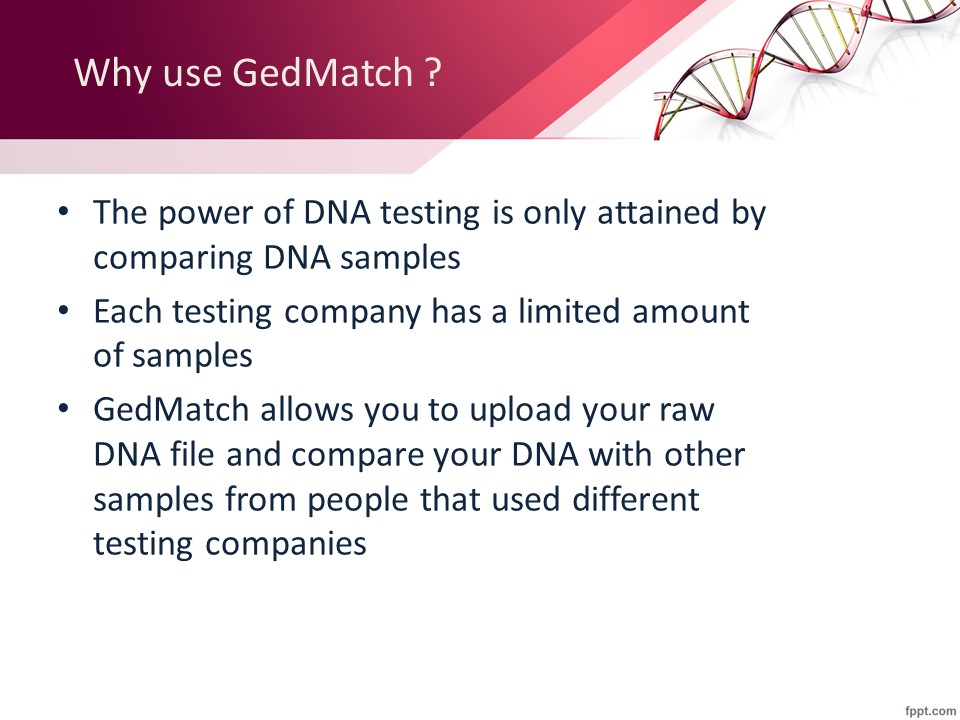
The limitation of this is that if your relatives haven’t tested with your testing company then you can’t compare the results. GEDMatch allows you to compare DNA samples with people that have tested with different testing companies.
Another issue is that millions of people take their DNA tests to find out their “ethnicity” NOT their genealogy. Without genealogical research you won’t be able to determine HOW you are related. So many or your relatives won’t provide any helpful info for you to aid in your research.
Pretty much EVERYONE on GEDMatch wants to make a connection! So it is worth your time to learn how to use the site.
Slide 5
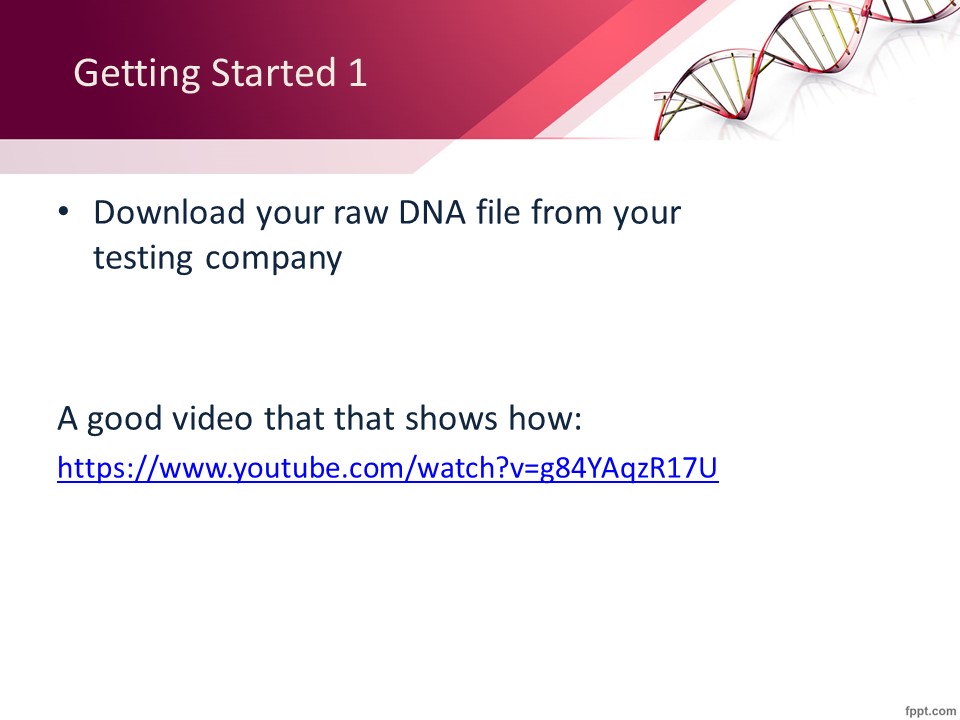
The first step is to take a DNA test.Most people will take an autosomal DNA test. This is the most common test and the least expensive.
The second step is to download your raw DNA file. The following video explains how to to do that and on how to upload your DNA file to GEDMatch.
The first step Migrating DNA from DNA Testing Companies to Gedmatch – https://www.youtube.com/watch?v=g84YAqzR17U
Slide 6
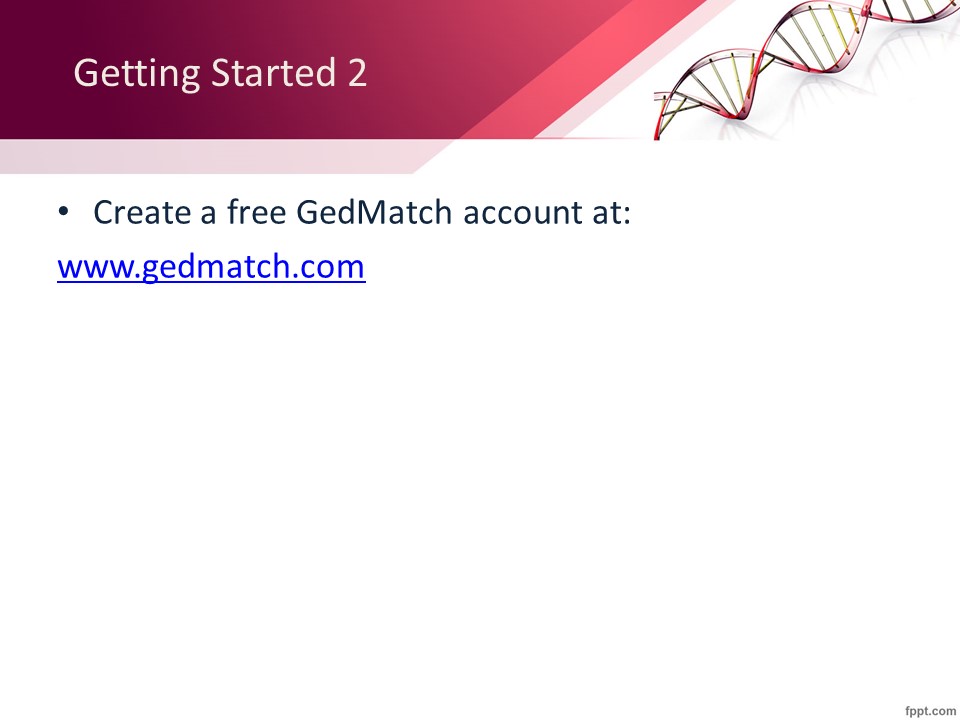
Slide 7
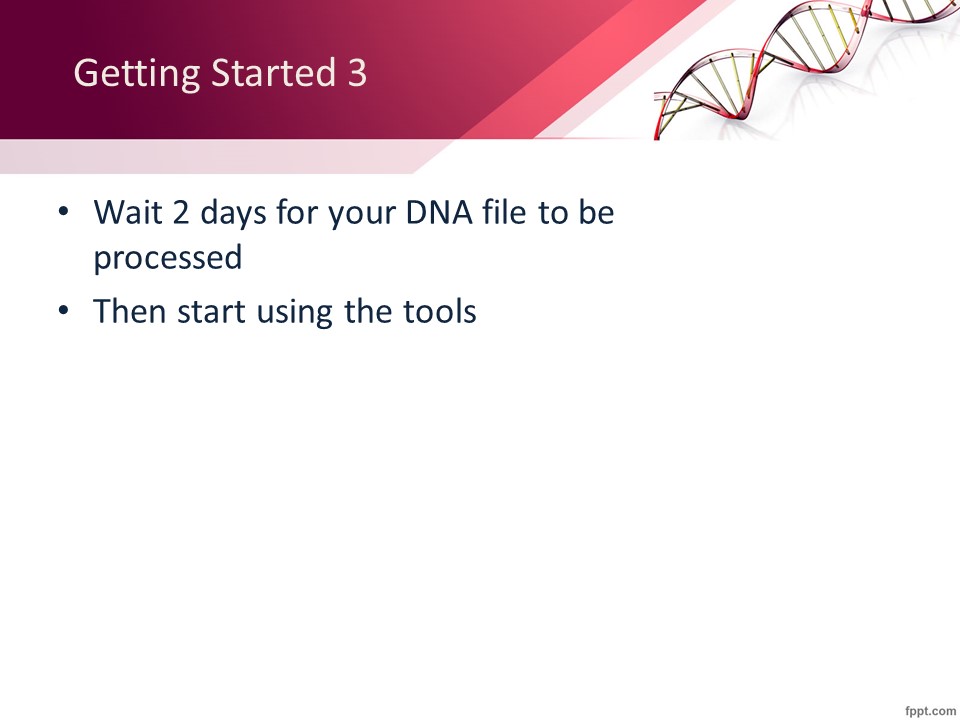
After you create your account then you will need to wait a few days for the GEDMatch team to compare your DNA to all of the other samples that are already uploaded. Then you will be able to use the tools.
Slide 8
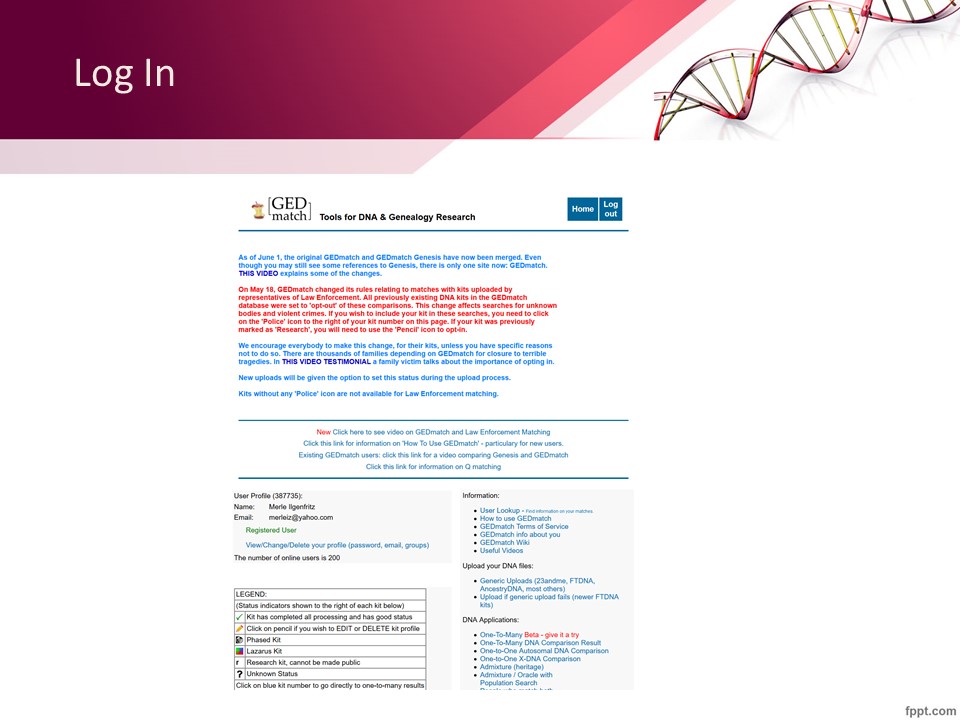
This is what the GEDMatch home page. You will see your info, the legend and links to the various tools.
Slide 9
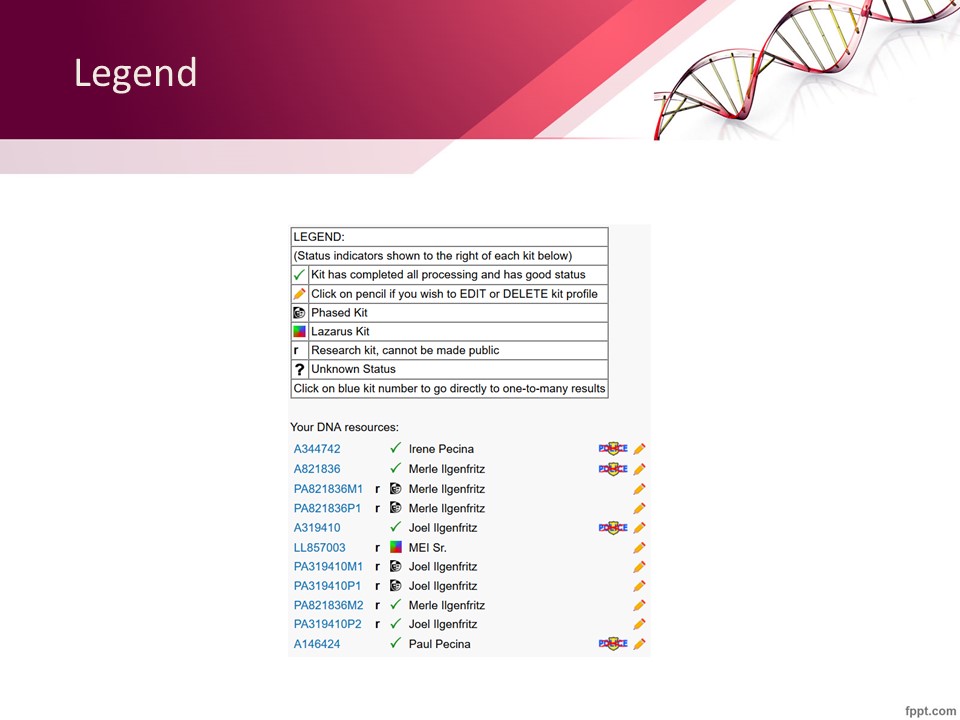
As you can see, I have a number of uploaded samples plus I have used some of the tools to generated simulated samples using the advanced tools [which I will talk about later in the presentation].
Notice that my 4 samples [mine, my mother’s, my uncle’s and my son’s] that I have uploaded have an icon on the right column that says POLICE. All have an X thru the word.
Slide 10
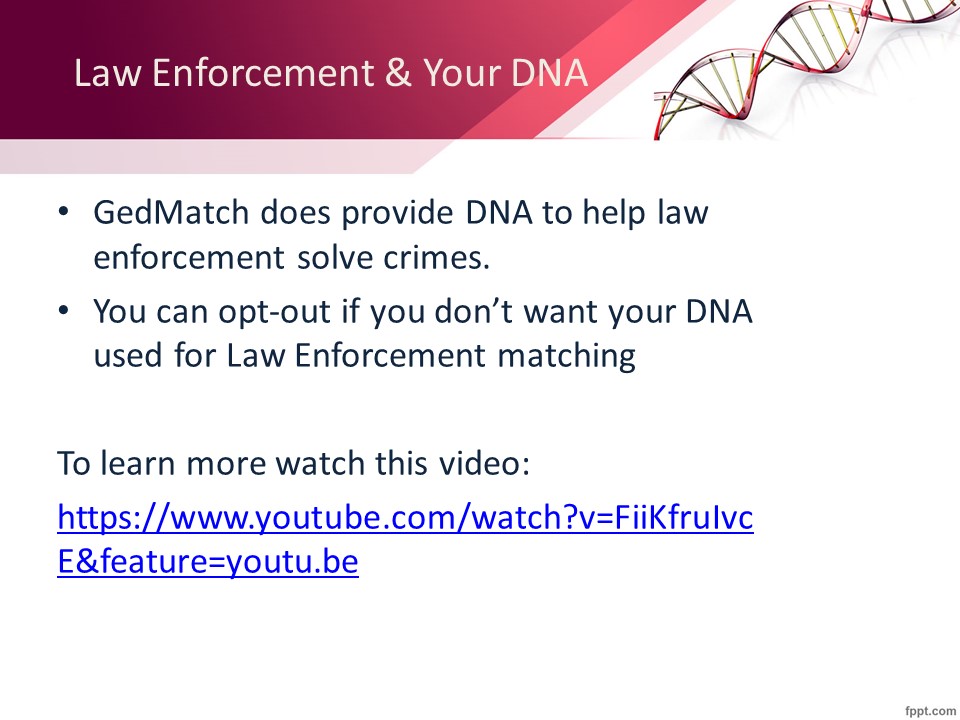
To learn more watch this video: https://www.youtube.com/watch?v=FiiKfruIvcE&feature=youtu.be
Slide 11
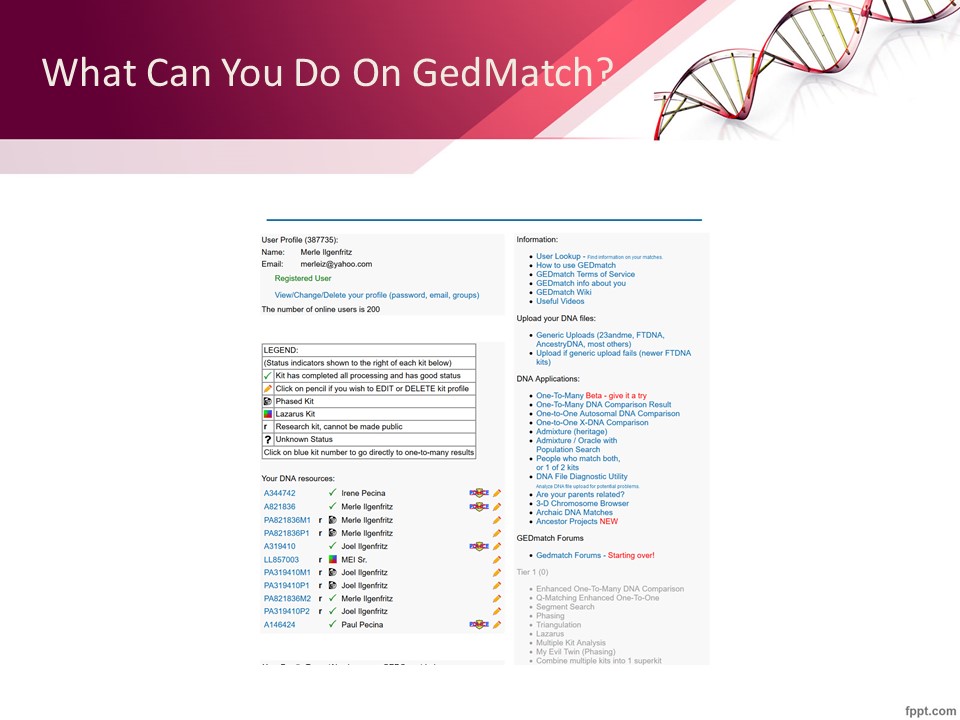
GEDMatch has numerous tools to help you compare your DNA to others that also have uploaded their DNA to the site. The first thing is that this takes work on everyone’s part. So the peole that use this site WANT to find relatives. Probably two thirds of the people that take DNA tests either don’t realize you must do genealogical research [which takes work and time to do] and don’t care anymore after they find that out OR they are just interested in ethnicity.
So GEDMatch should open up new info to you are you use its tools and discover new relatives.
We will explore each section now.
Slide 12
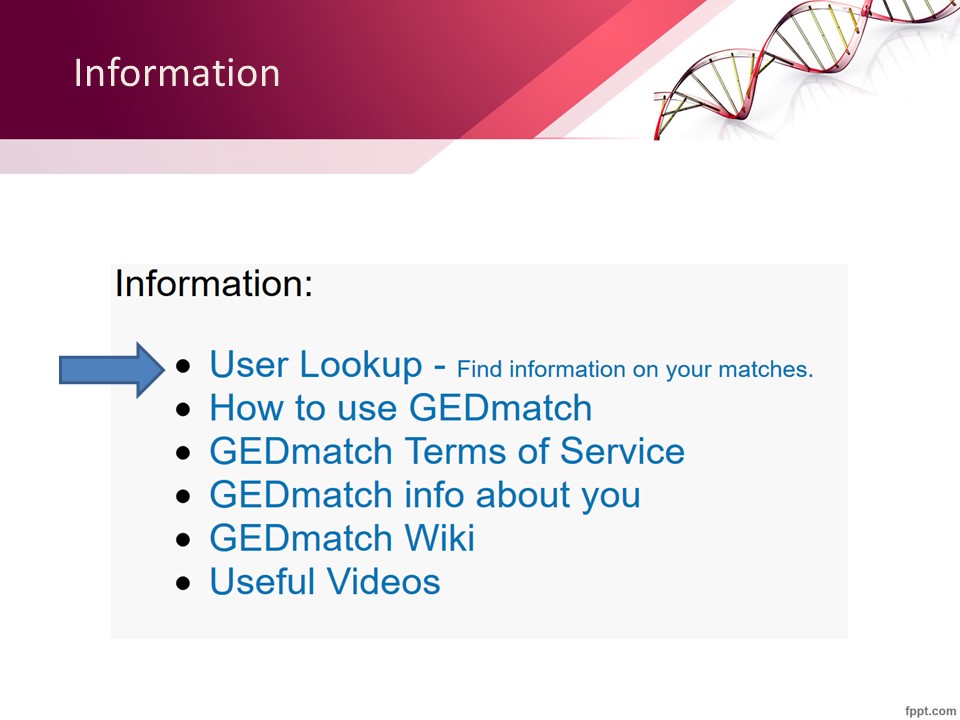
The first section is the Information links. The User Lookup link can help you get info about other users. This is useful when you make a connection.
Slide 13
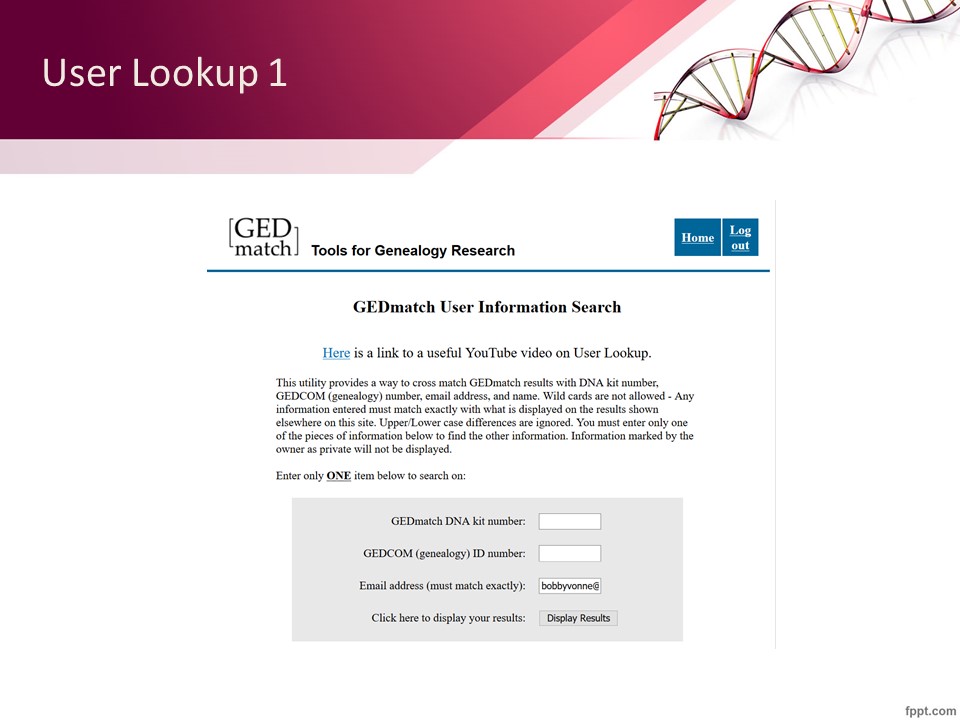
Slide 14
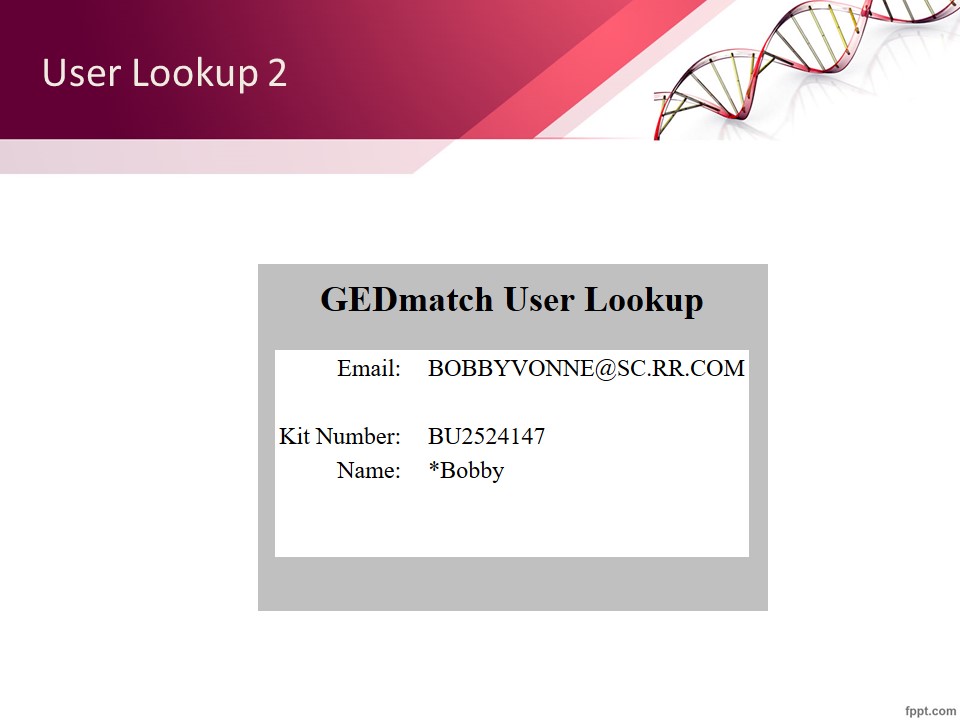
Here is the info on one of my DNA relatives. I can now email them to find out more about our connection.
Slide 15
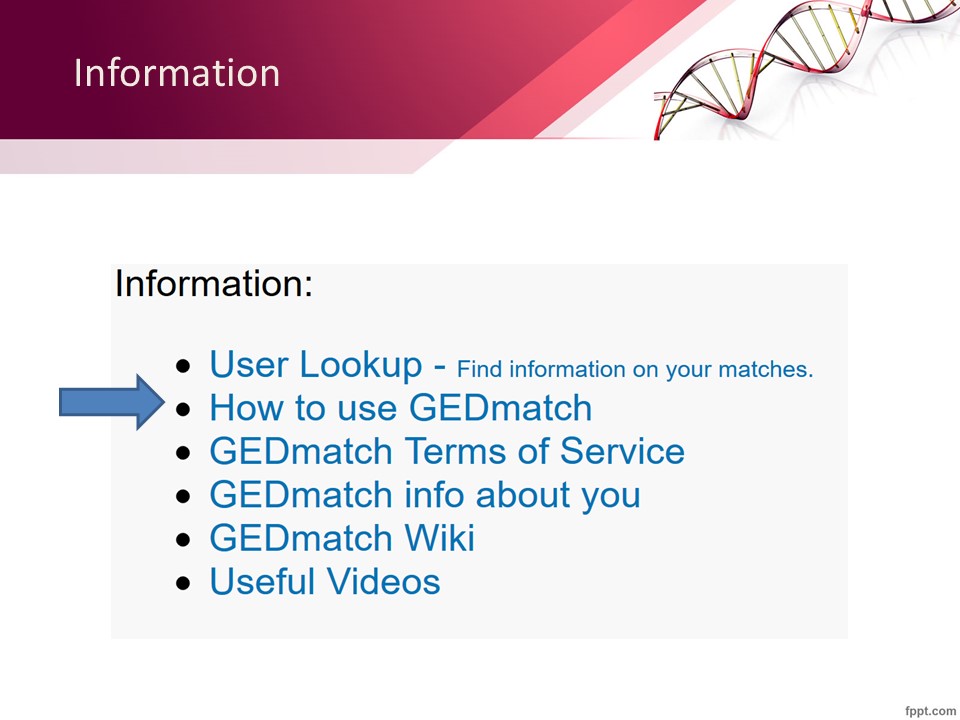
The next link is a page with info on how to use the site.
Slide 16
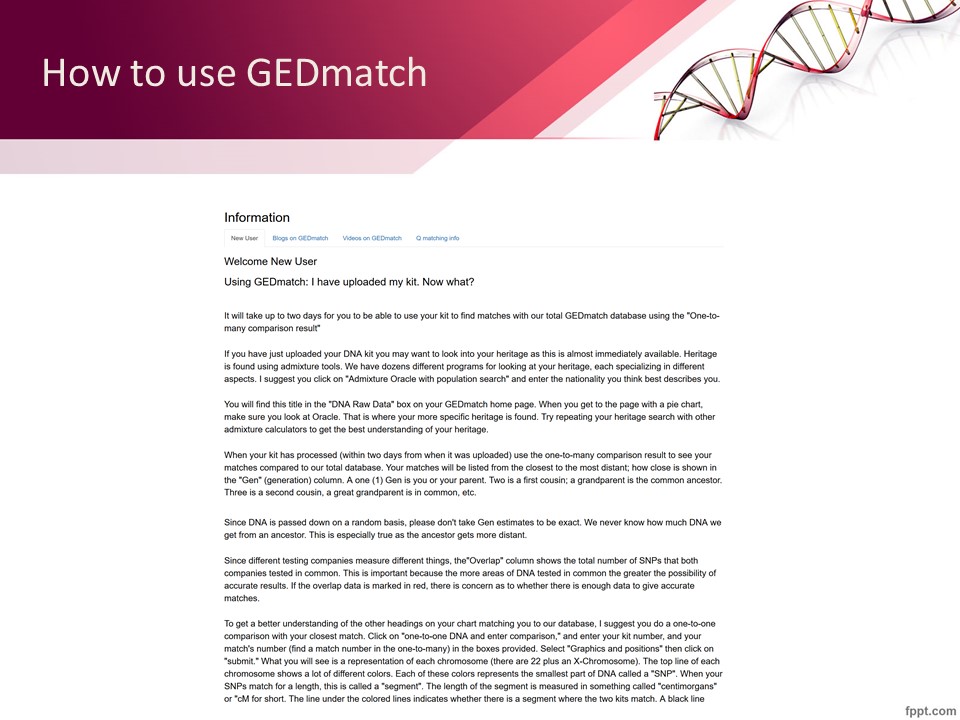
It is a good idea to read through these pages. Click on the different tabs at the top to go to different topics.
Slide 17
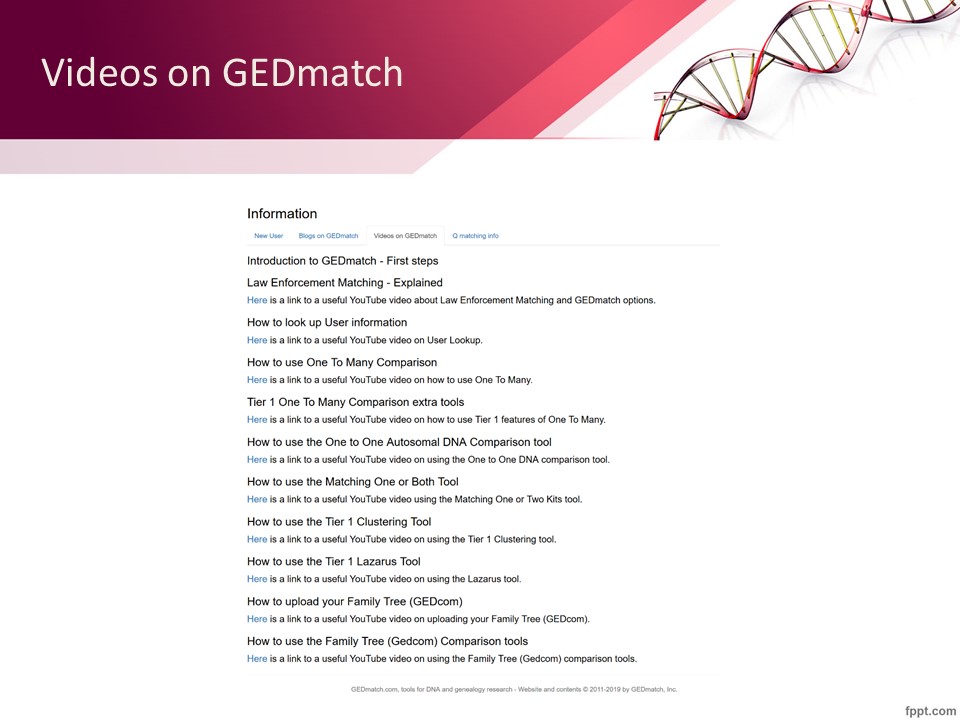
The Videos on GEDmatch tab lists most of the useful videos that I will be mentioning throughout this presentation. As you explore each section watch the well done videos for more info.
I have listed here for you as well:
Law Enforcement Matching – Explained: Here is a link to a useful YouTube video about Law Enforcement Matching and GEDmatch options.
How to look up User information: Here is a link to a useful YouTube video on User Lookup.
How to use One To Many Comparison: Here is a link to a useful YouTube video on how to use One To Many.
How to use the One to One Autosomal DNA Comparison tool: Here is a link to a useful YouTube video on using the One to One DNA comparison tool.
How to use the Matching One or Both Tool: Here is a link to a useful YouTube video using the Matching One or Two Kits tool.
How to use the Tier 1 Clustering Tool: Here is a link to a useful YouTube video on using the Tier 1 Clustering tool.
How to use the Tier 1 Lazarus Tool: Here is a link to a useful YouTube video on using the Lazarus tool.
How to upload your Family Tree (GEDcom): Here is a link to a useful YouTube video on uploading your Family Tree (GEDcom).
How to use the Family Tree (Gedcom) Comparison tools: Here is a link to a useful YouTube video on using the Family Tree (Gedcom) comparison tools.
Slide 18
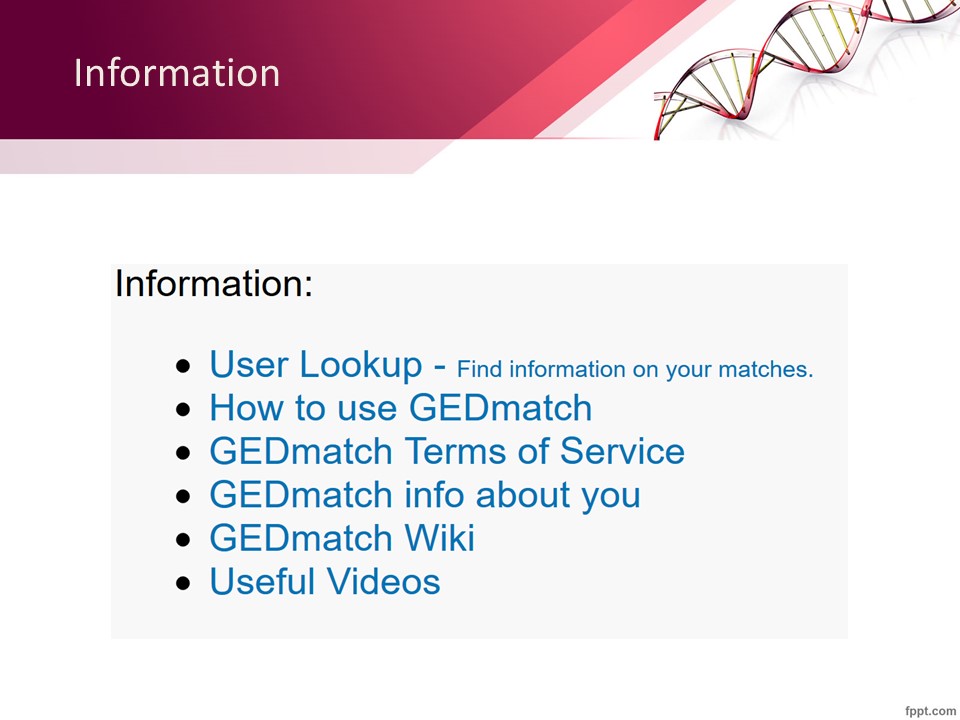
The remaining links in the information section are the GEDmatch.Com Terms of Service and Privacy Policy [legal stuff], Profile info for GEDmatch account [technical breakdown about your account] and the GedMatch wiki which has a lot of info for newbies.
You will want to look at each of these before using the site so you can see what the links contain.
Slide 19
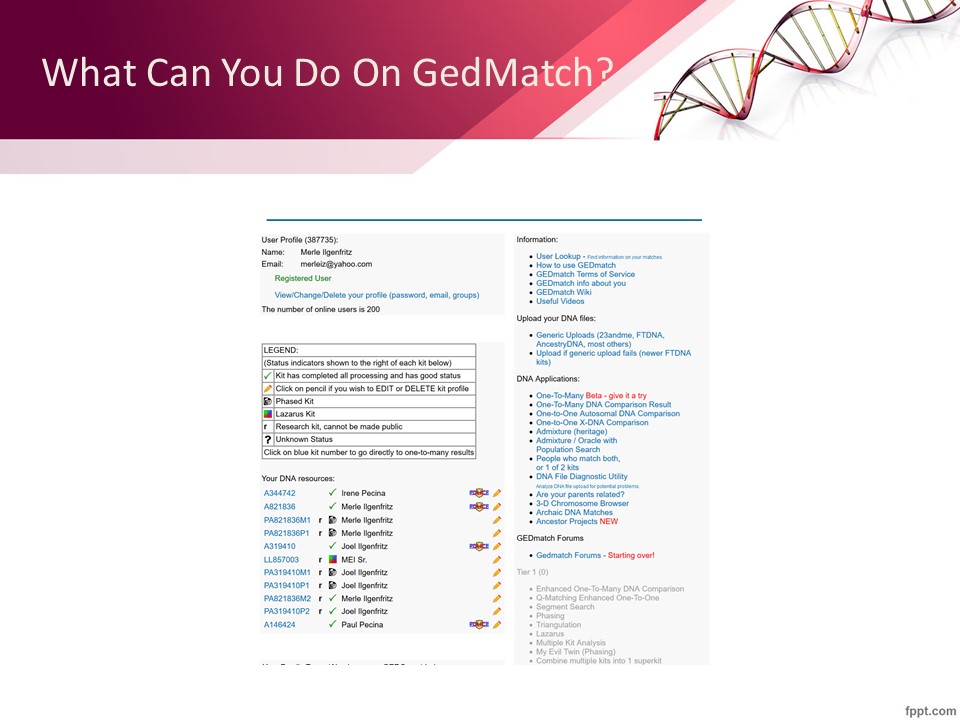
The next section is where you go to upload your raw DNA file.
Slide 20
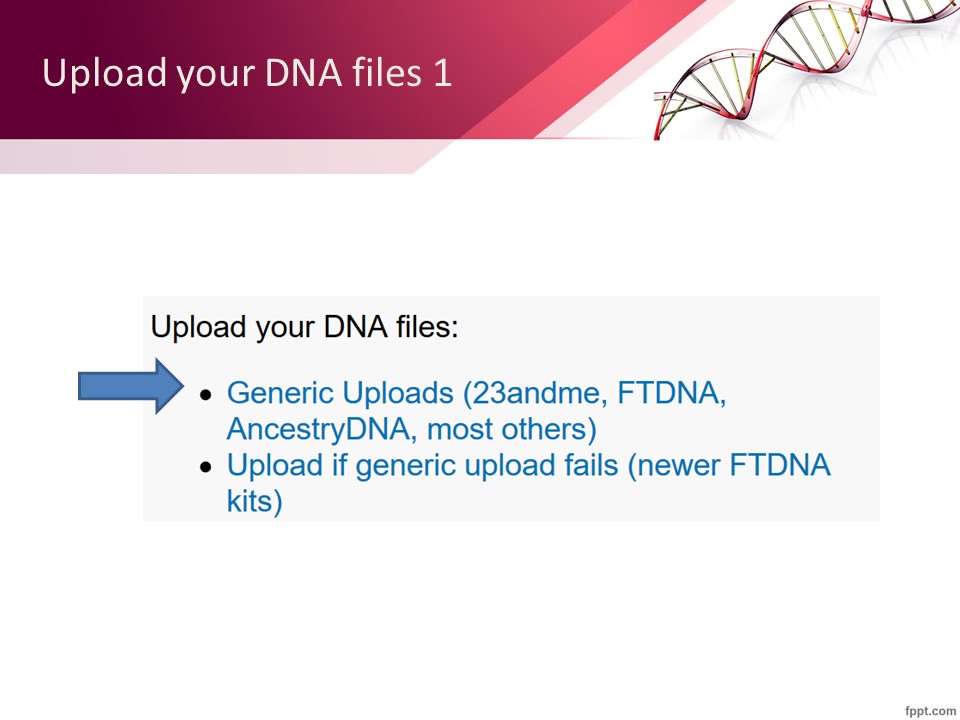
Most people will use the first link.
Slide 21
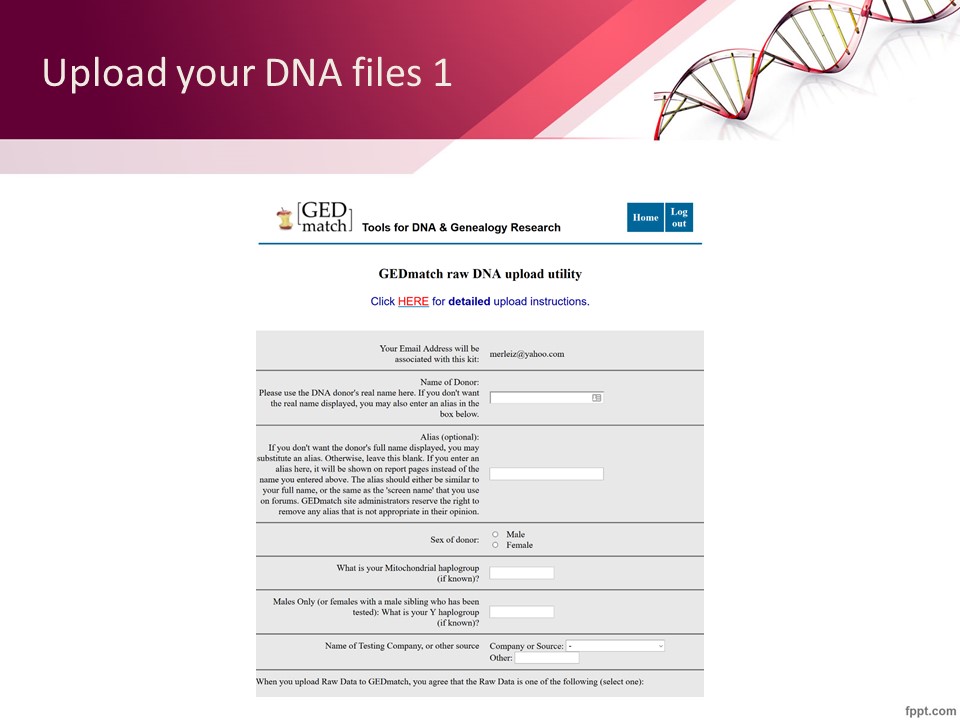
The directions are to the left of each box.
Detailed instructions are on the GEDmatch wiki page at: https://www.gedmatch.com/gedwiki/index.php?title=GEDCOM_upload
Slide 22
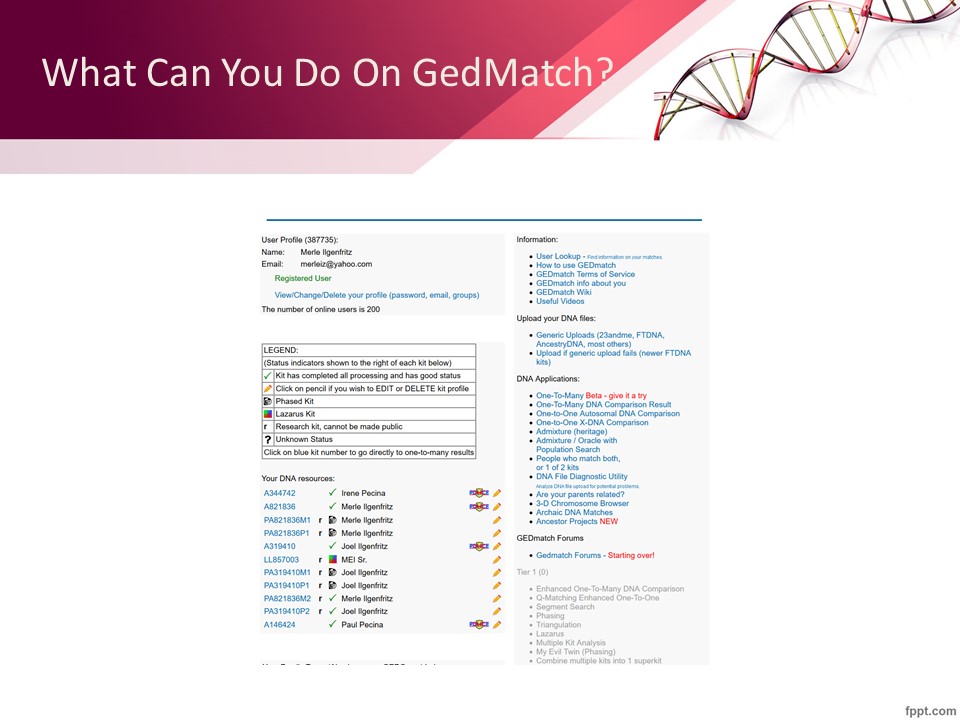
The next section we will look at is the DNA Applications. Once you have your raw DNA file uploaded this is where you will go to do most of your testing. You might want to highlight your kit number and copy it [use the ctrl key plus the c key to copy or highlight it and click your right mouse button and select copy] before going to the test links.
Slide 23
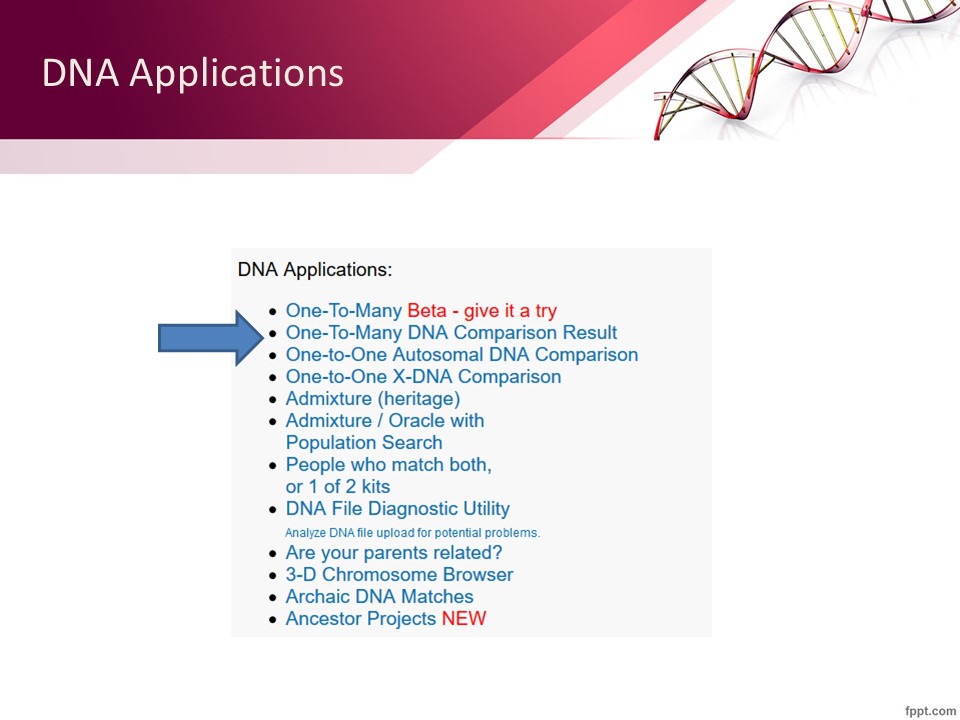
The first tool we will look at is the One-To-Many DNA Comparison Result. I’d start here because this will give you the big list of relatives that have common DNA with you.
How to use One To Many Comparison: Here is a link to a useful YouTube video on how to use One To Many.
Slide 24
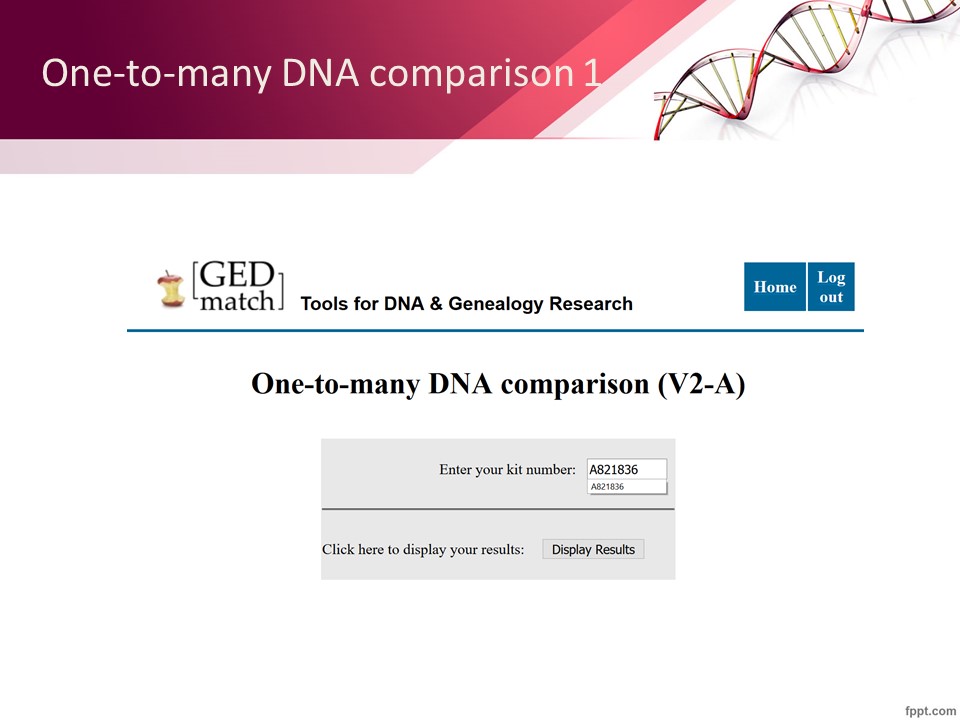
I put my GEDmatch kit number in the box and clicked on Display Results.
Slide 25
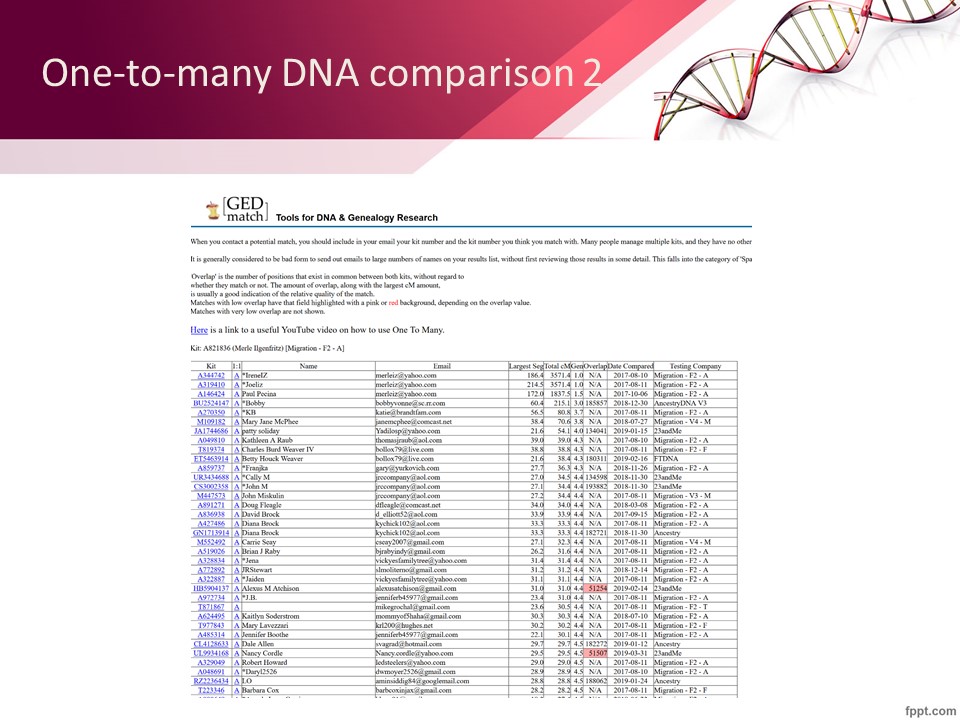
I have a LONG list of people on GEDmatch that are related to me. The person with the most DNA in common with you will be listed at the top of the list.
Slide 26
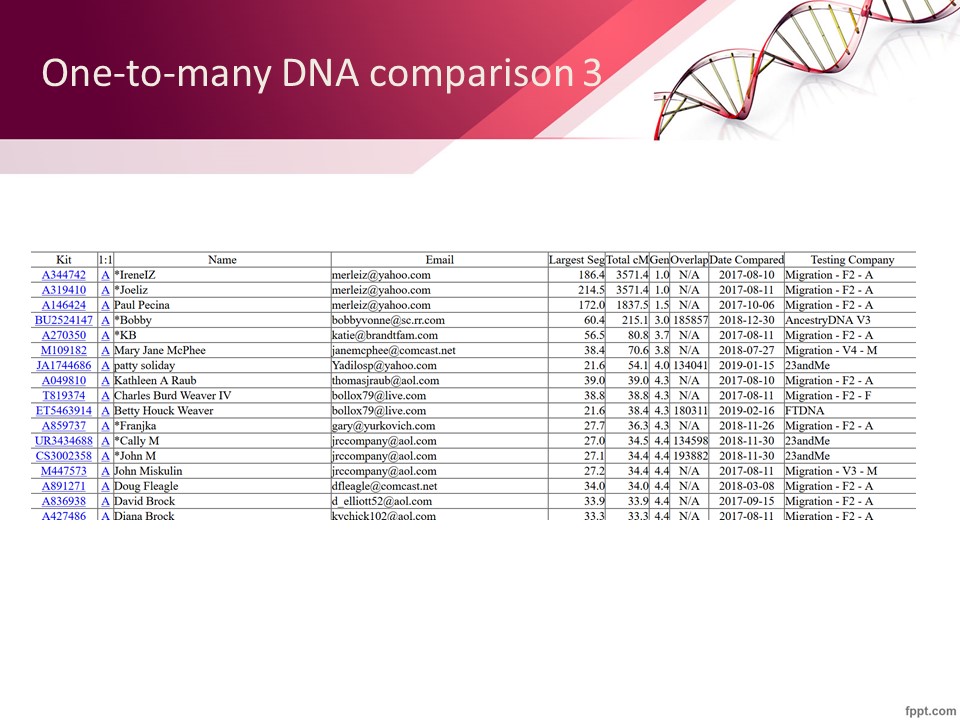
If you are comfortable with copying the output into a spreadsheet you could use it as a checklist to work from. I did that and started at the top of the list which represents my closest relative and worked down. I added a column to my spreadsheet to help me keep track of who in my line am I am related to our common ancestor once we connected.
Slide 27
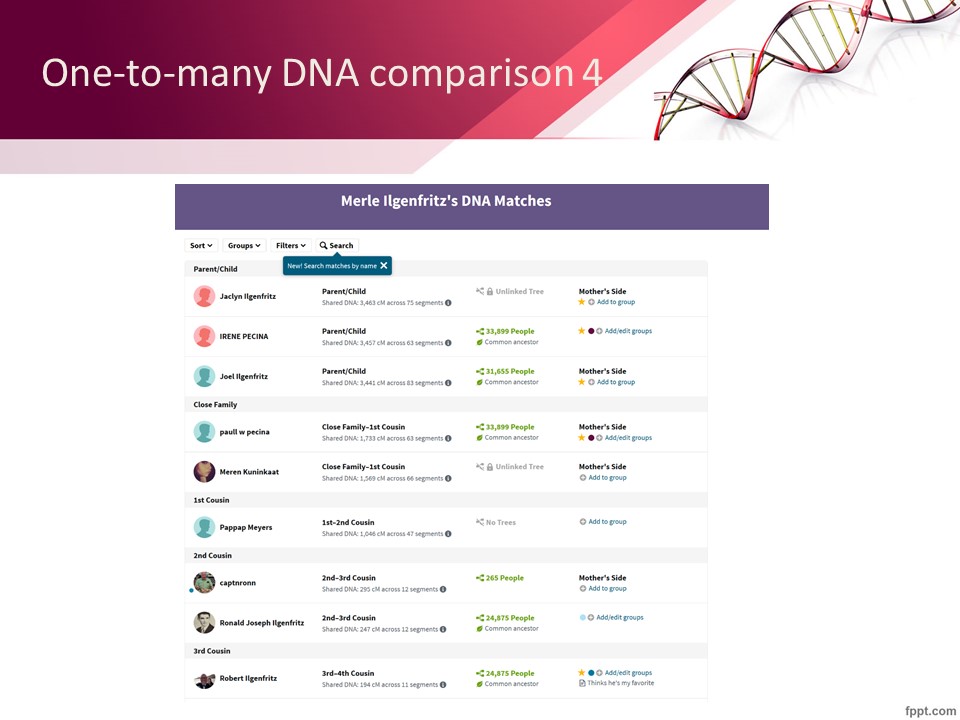
As you can see my ancestry list shows different people. Also notice the last person in the above image who is my 2nd cousin Robert Ilgenfritz is shown as have 194cM common DNA with me.
Slide 28
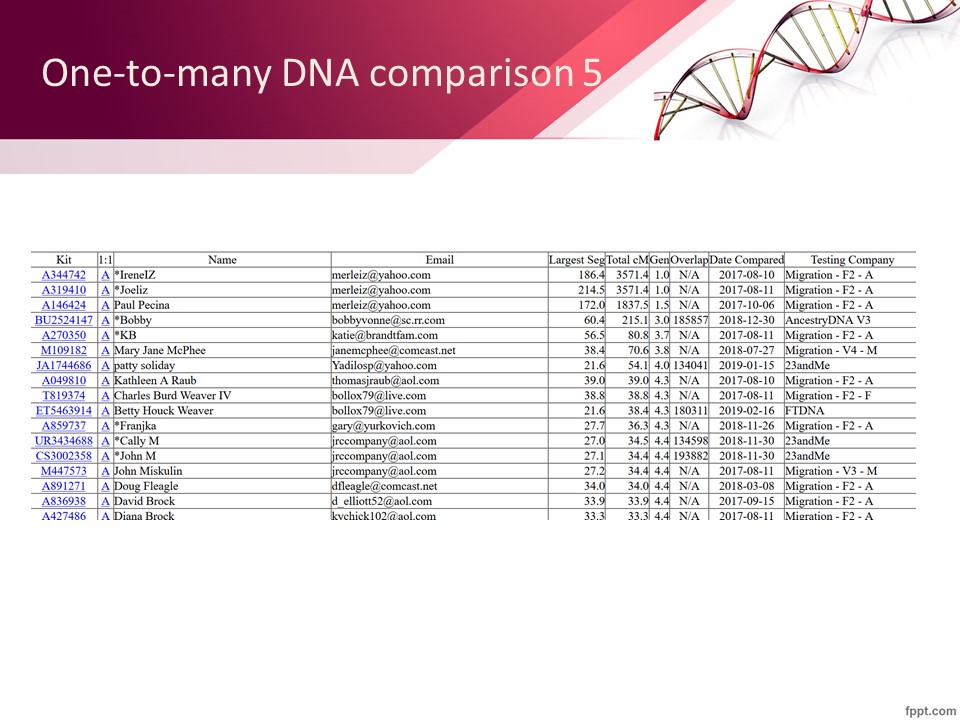
Bobby shows up 4th in my GEDmatch list with 215cM! Each testing company uses different procedures to determine common DNA. Even though the data is the same you might see small differences in your GEDmatch results compared to your testing company’s results.
Slide 29
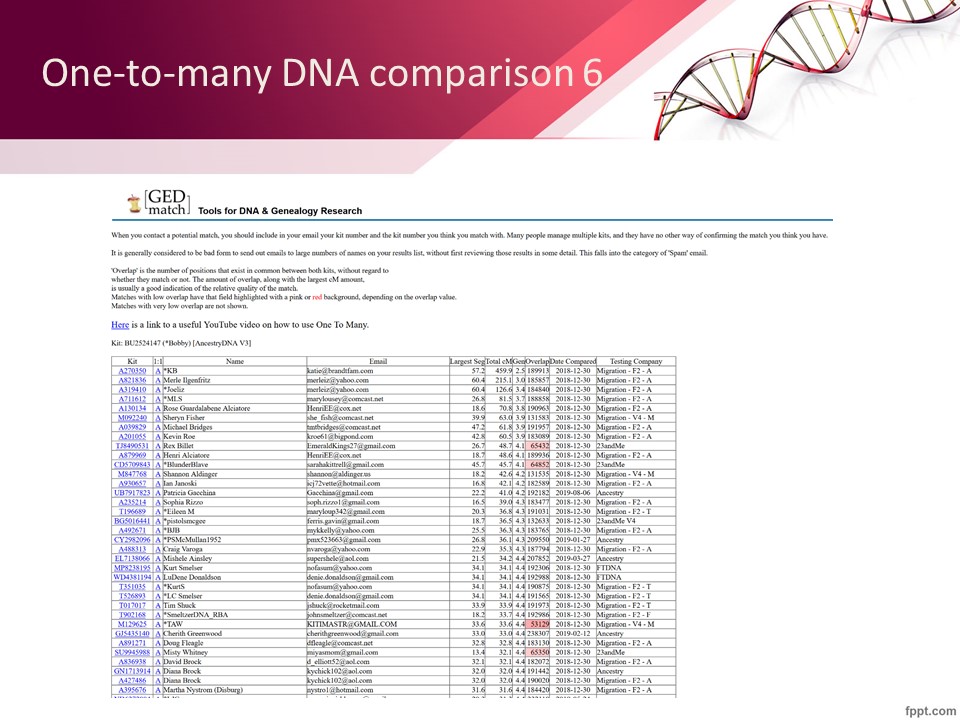
Notice in the second column you see the letter A for each person. This is a link to the one-to-one autosomal test. This is important when you are trying to see exactly what DNA locations do you have in common with a specific person in your list.
Slide 30
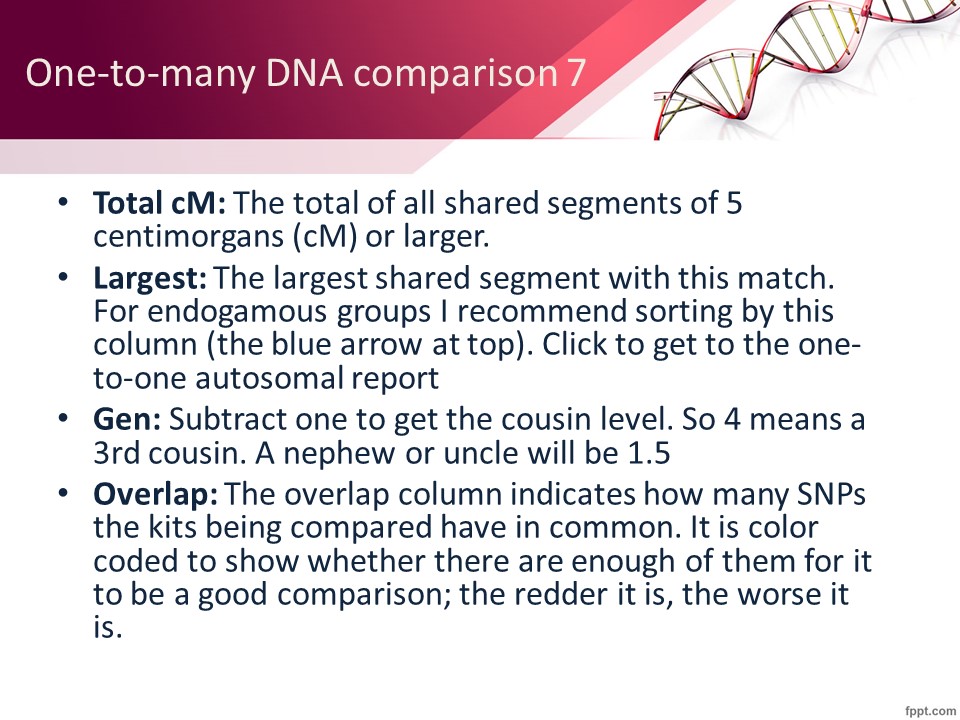
This is a breakdown of the fields in the one-to-many test results.
Slide 31
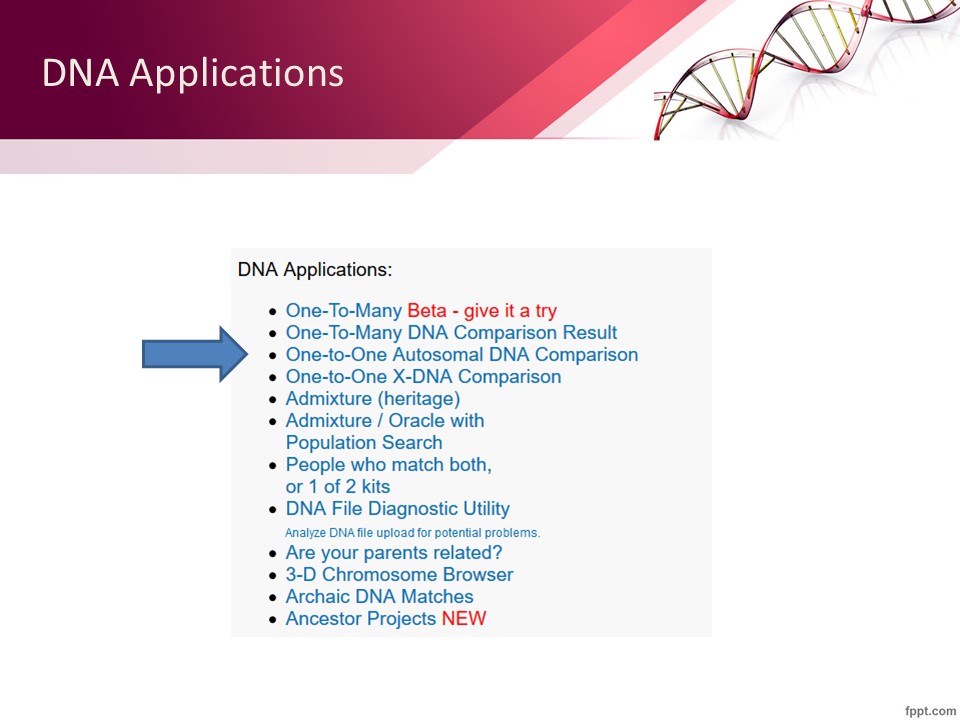
Another way to get to the one-to-one autosomal test is through the link in the DNA applications section.
Slide 32
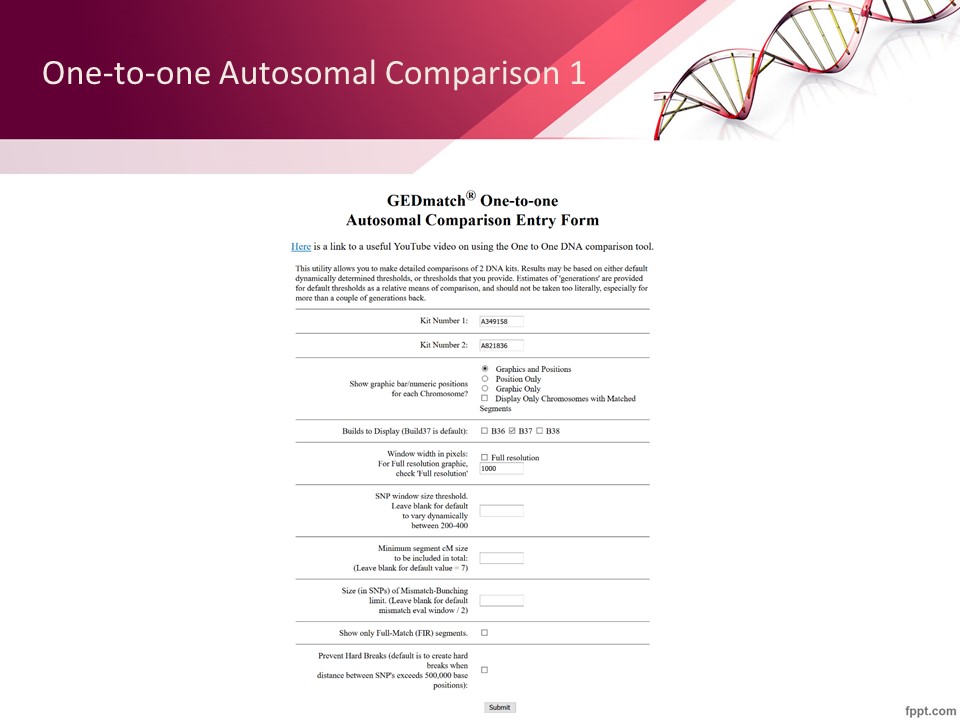
Put in the GEDmatch kit numbers for the two people you want to compare and select the Positions only radio button. Leaving all of the settings on the defaults you should select the submit button.
Slide 33
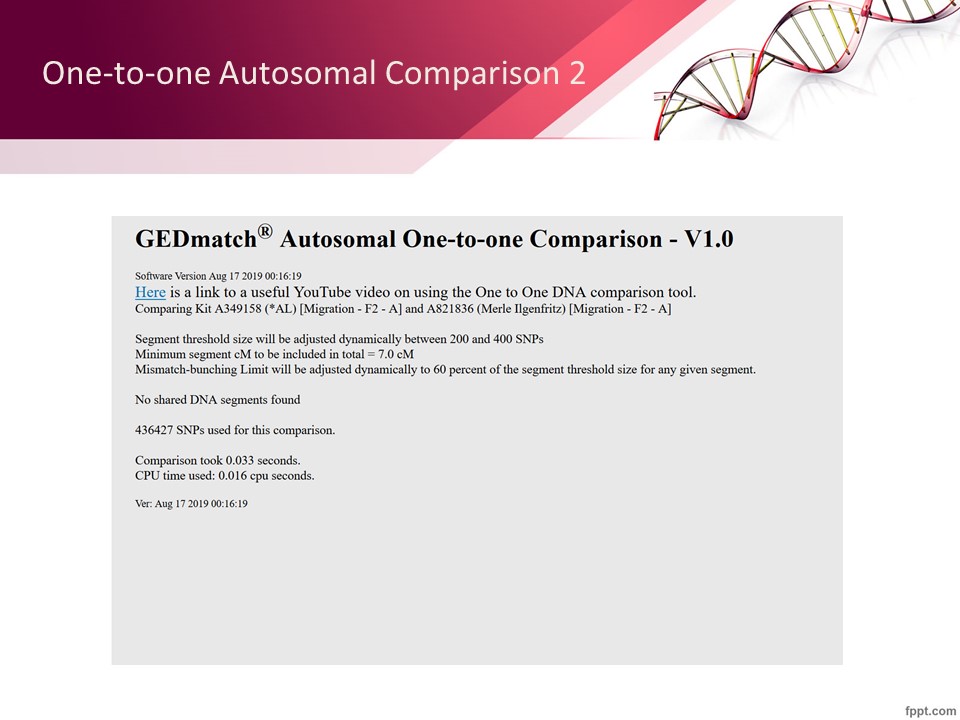
I took the GEDmatch kit number from the guy that does all of the video presentations that I gave you the links to just to see if we might be related. We are not!
No shared DNA segments found.
Slide 34
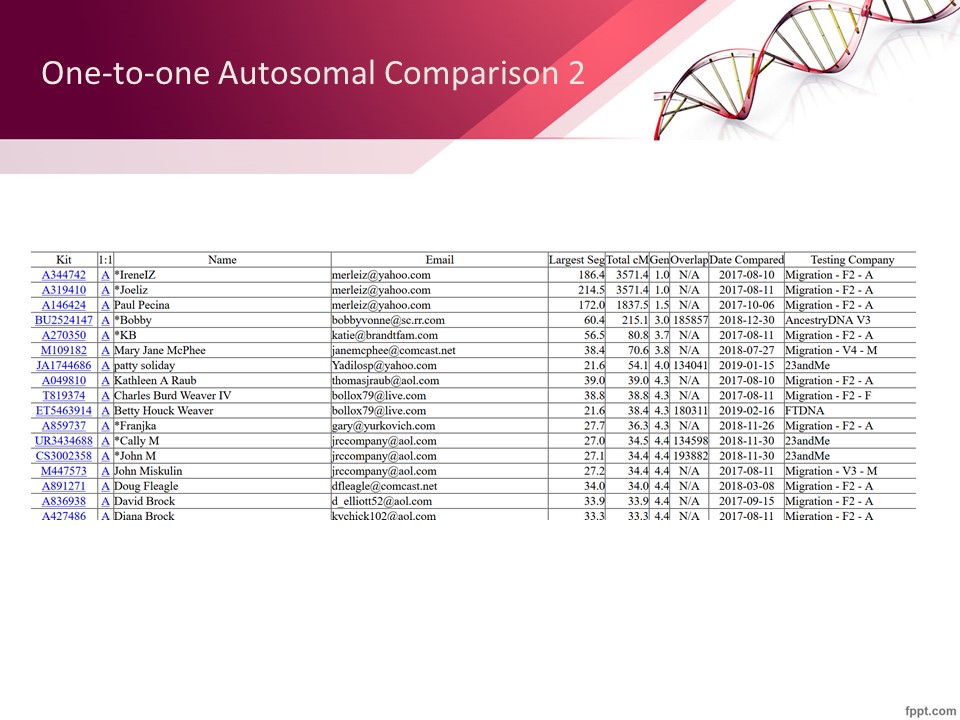
Slide 35
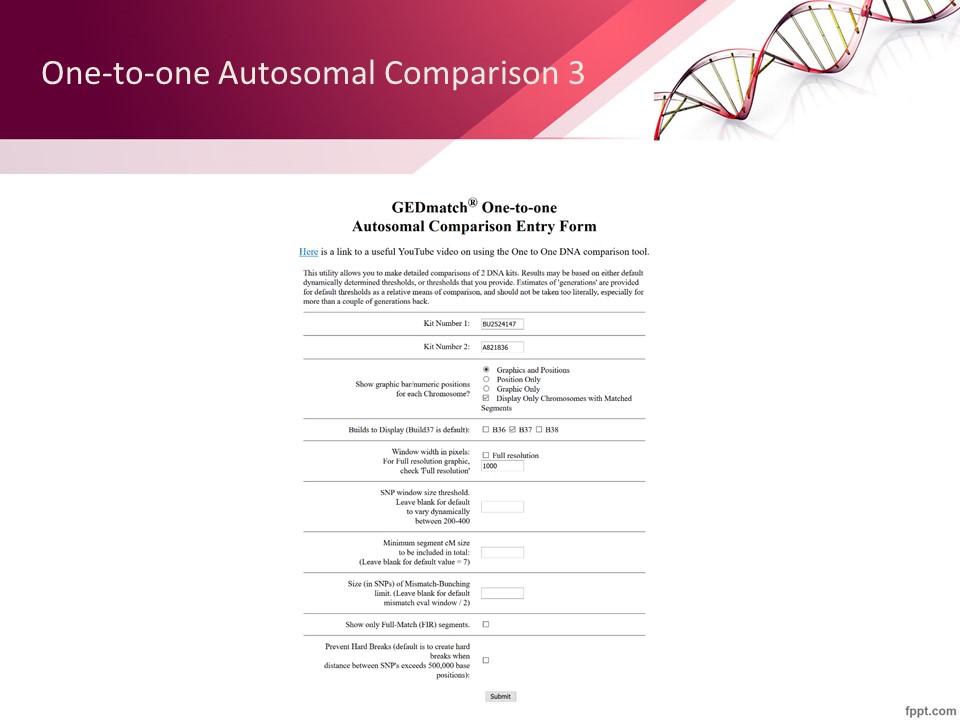
Slide 36
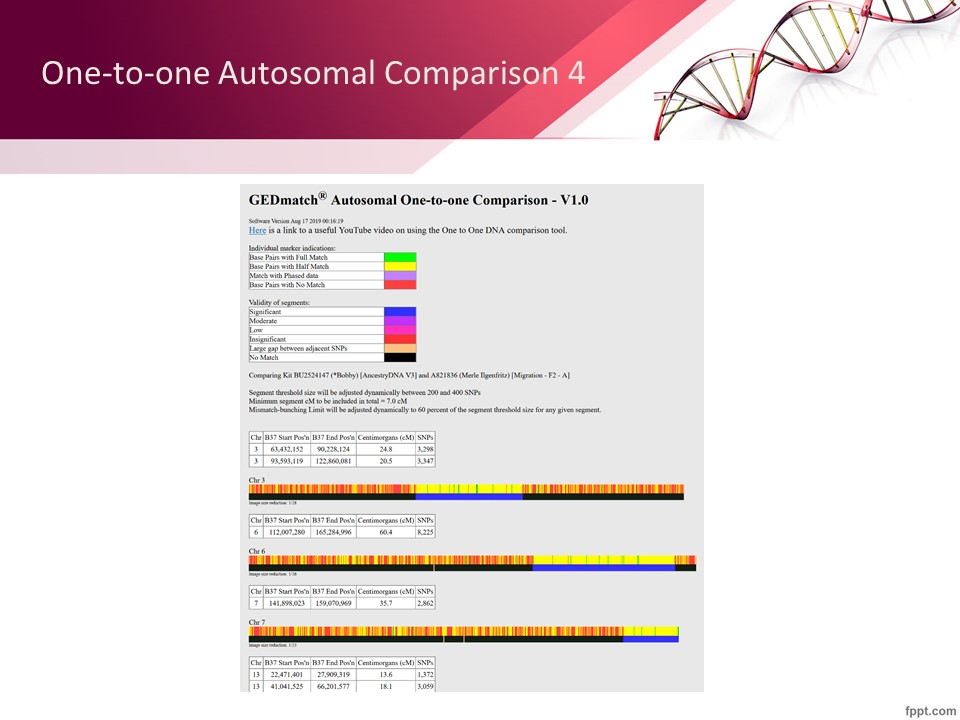
Slide 37
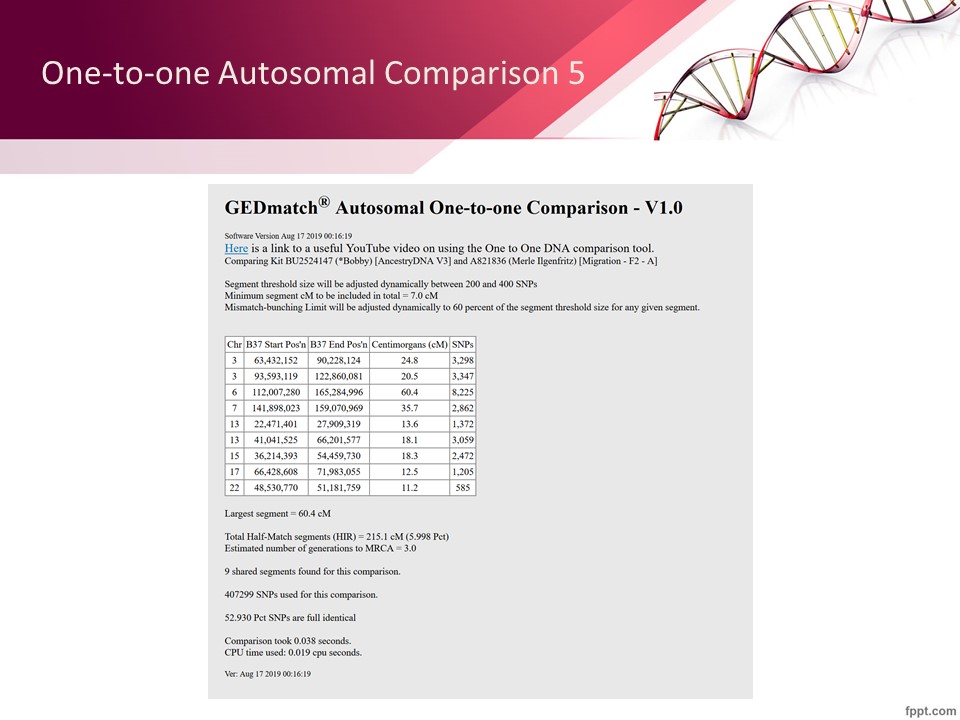
Slide 38
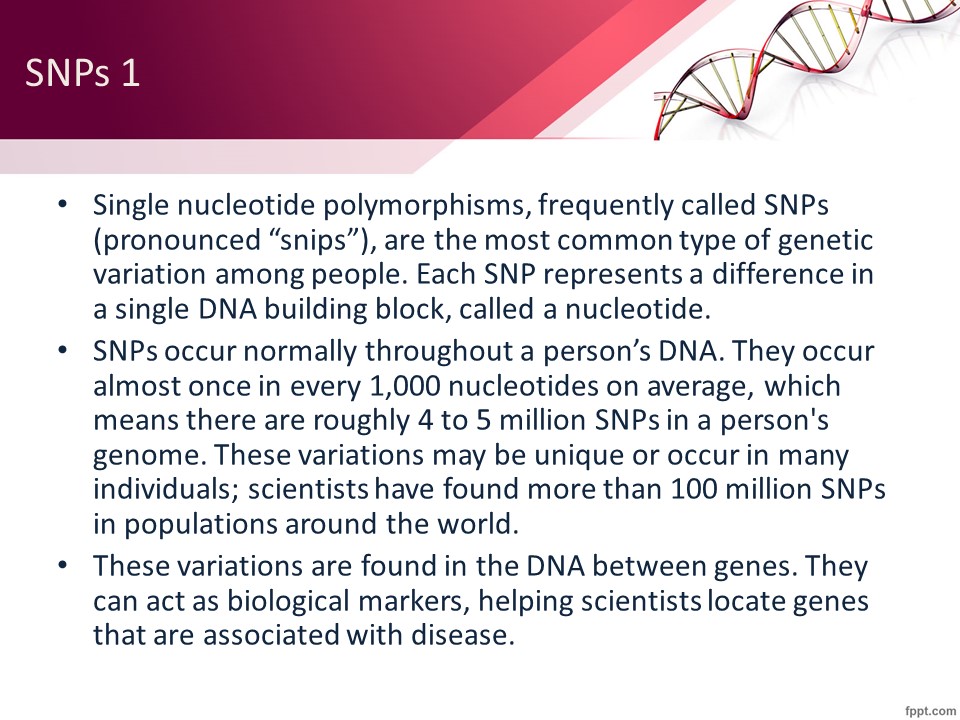
Slide 39
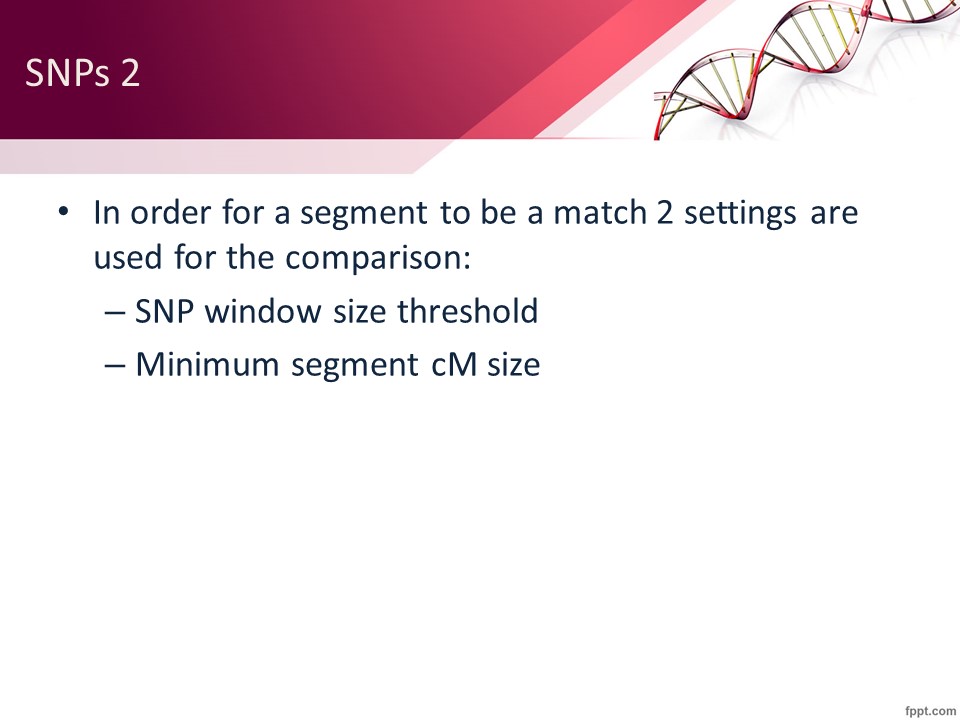
Slide 40
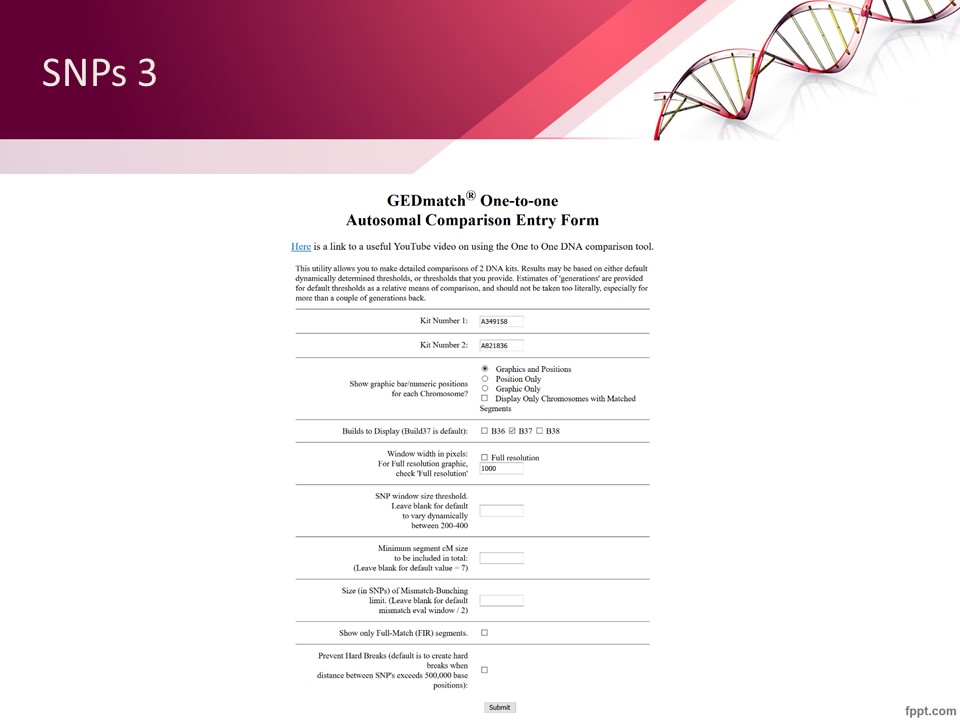
Slide 41
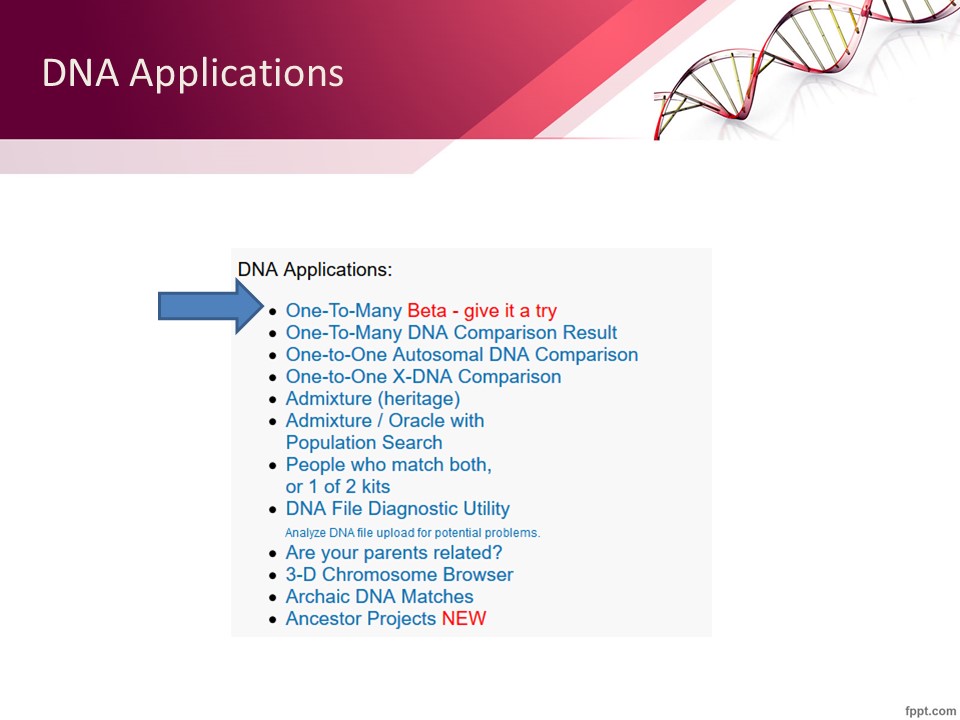
Slide 42
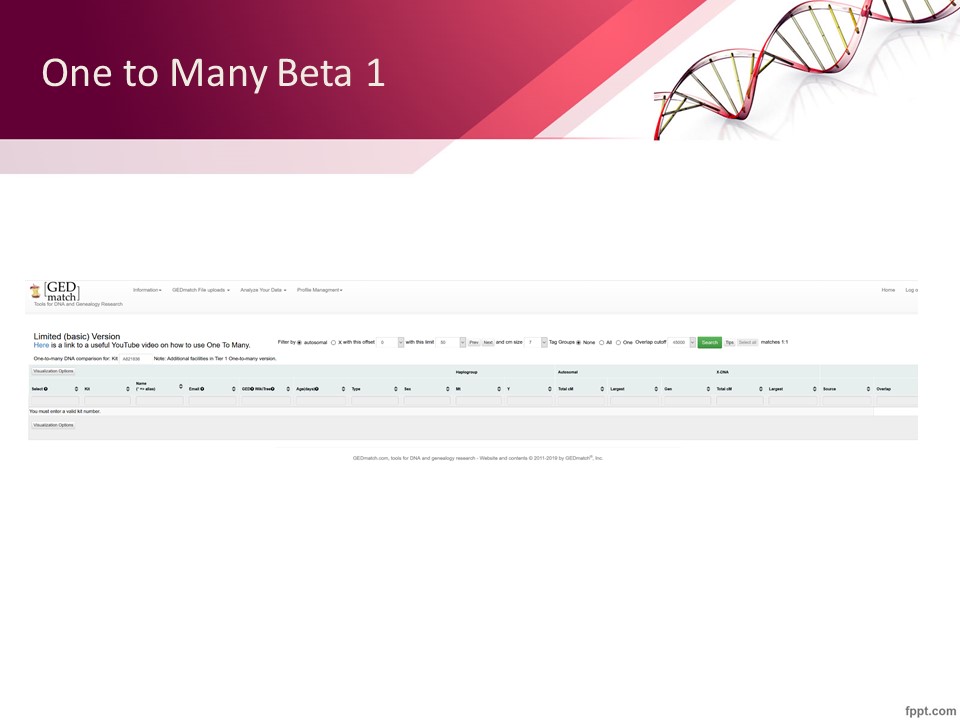
Slide 43
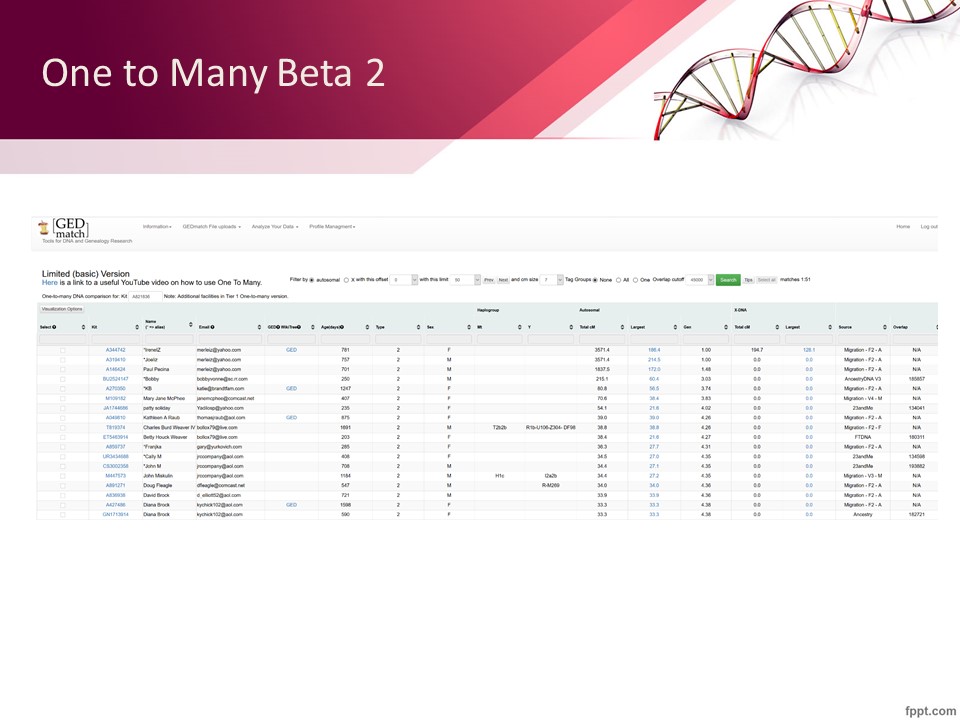
Slide 44
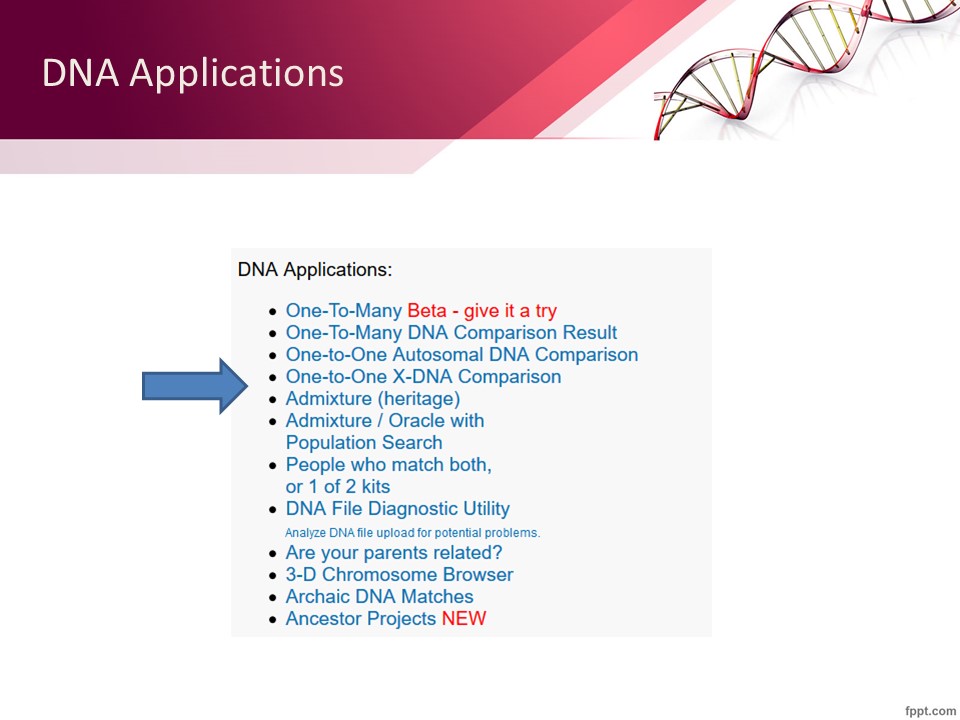
Slide 45
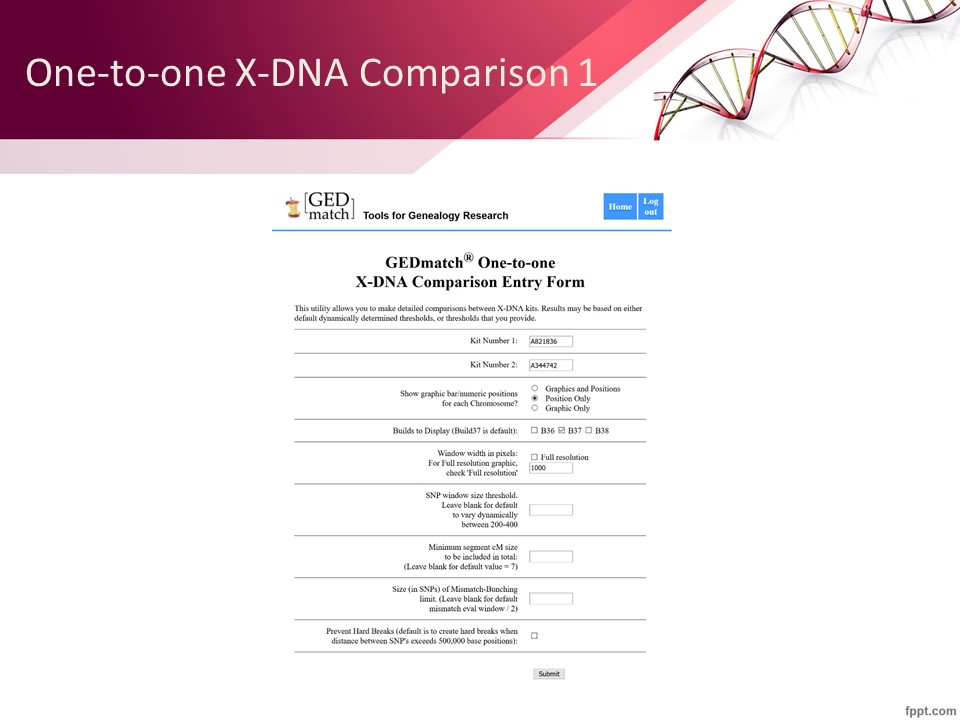
Slide 46
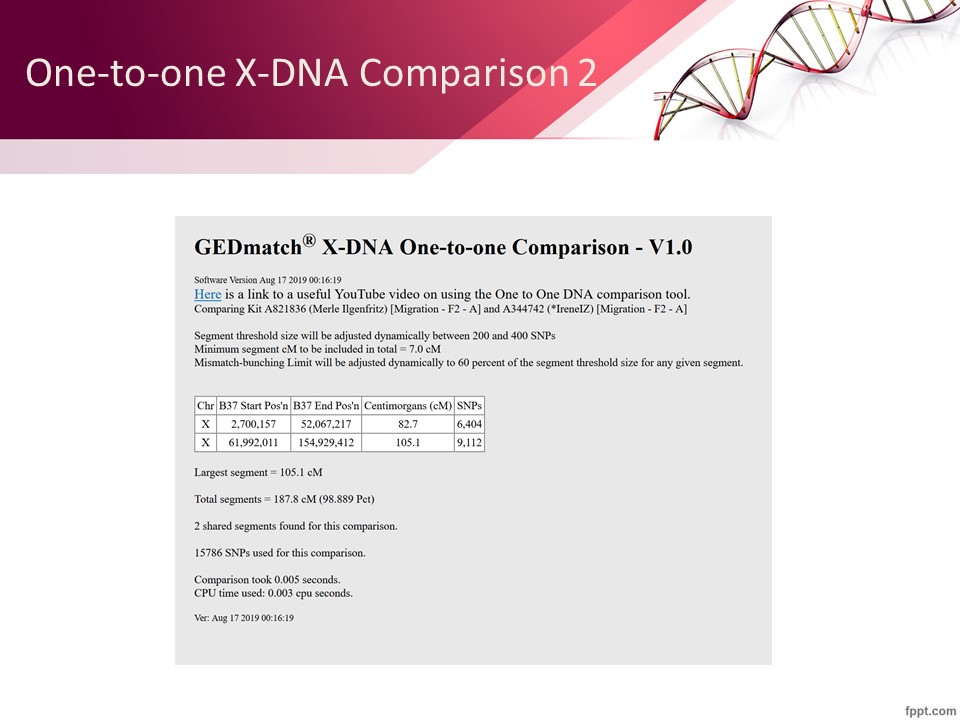
Slide 47
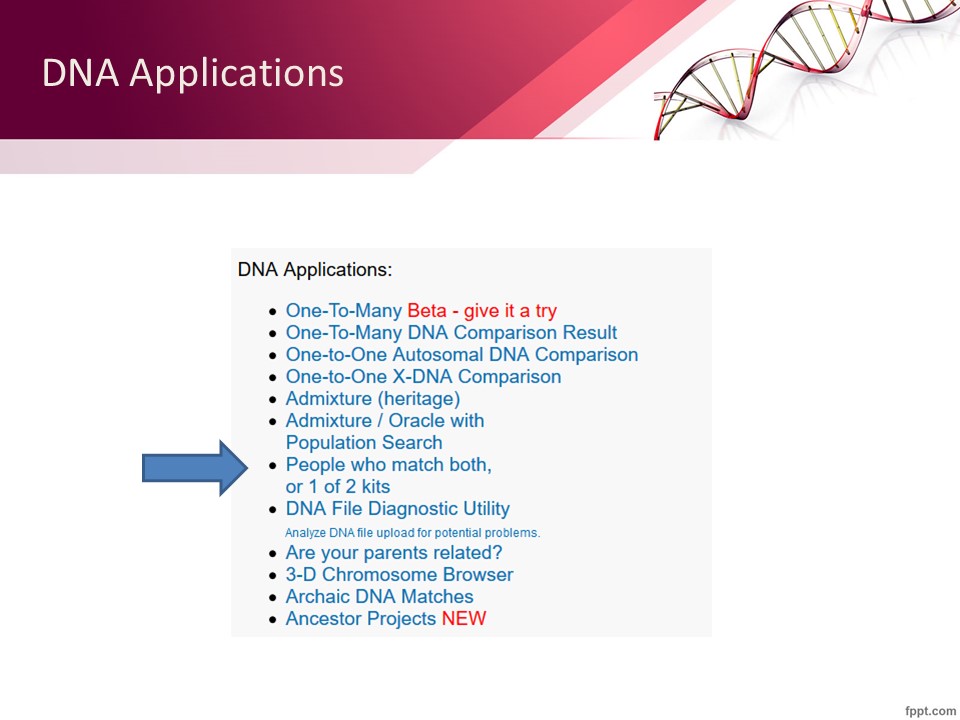
Slide 48
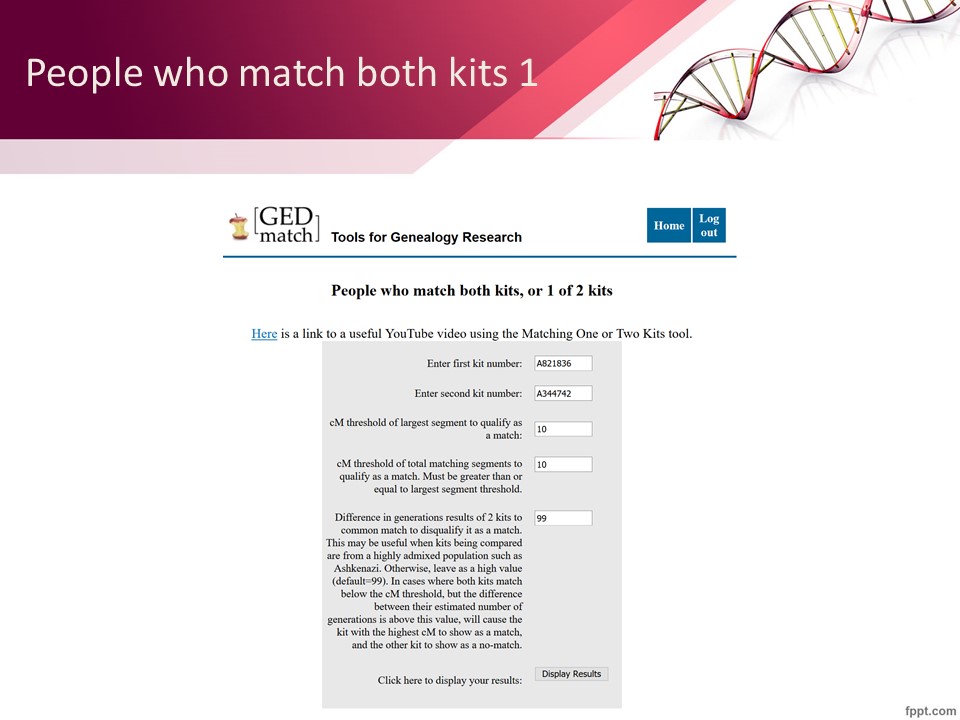
Slide 49
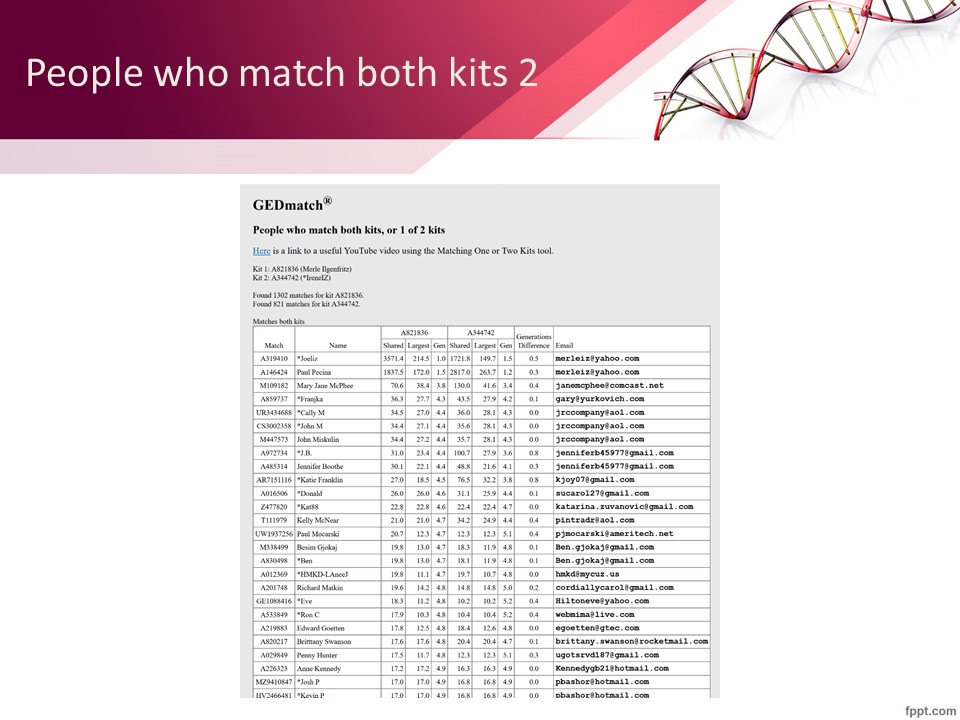
Slide 50
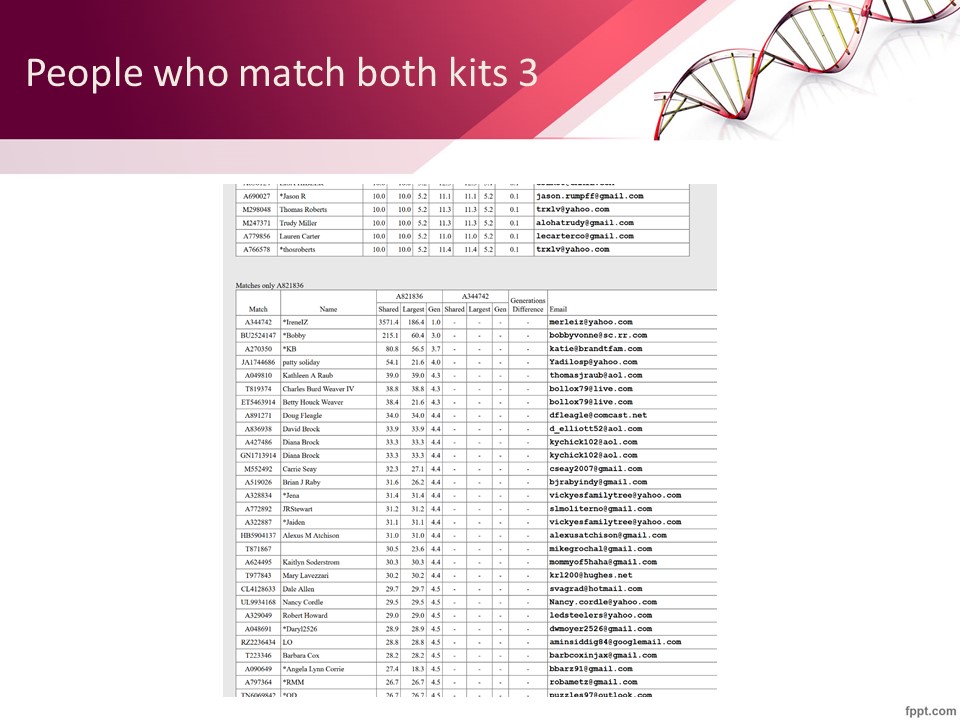
Slide 51
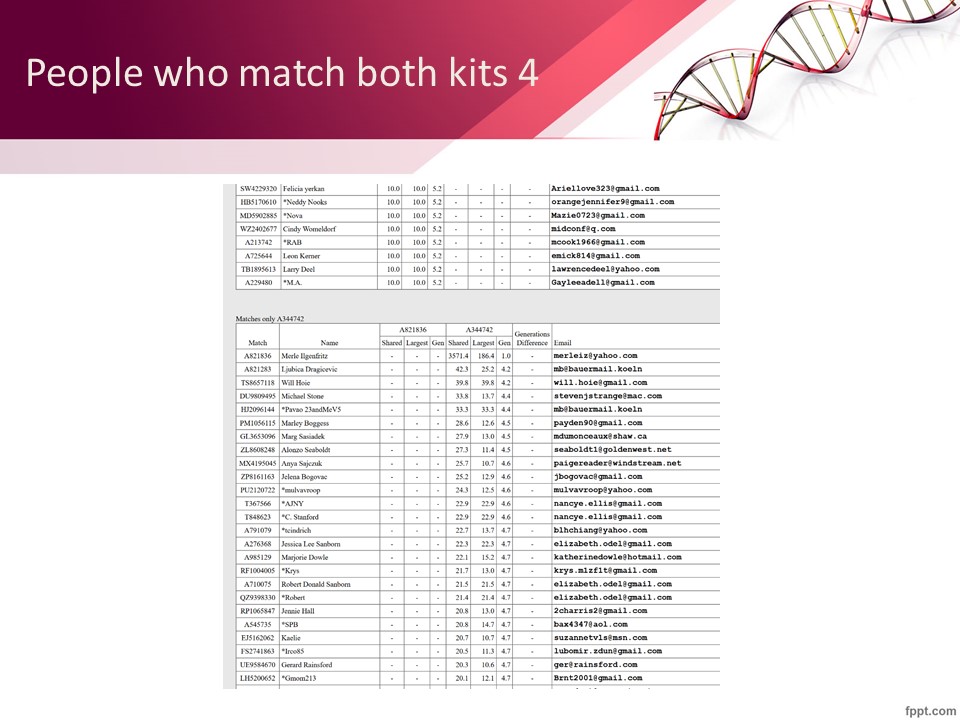
Slide 52
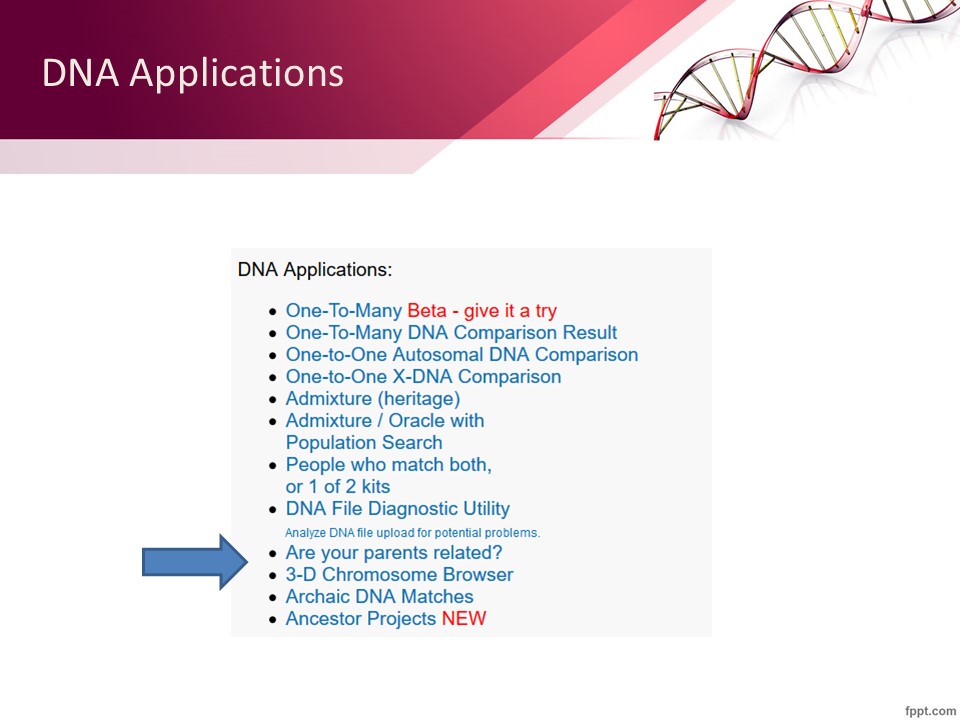
Slide 53
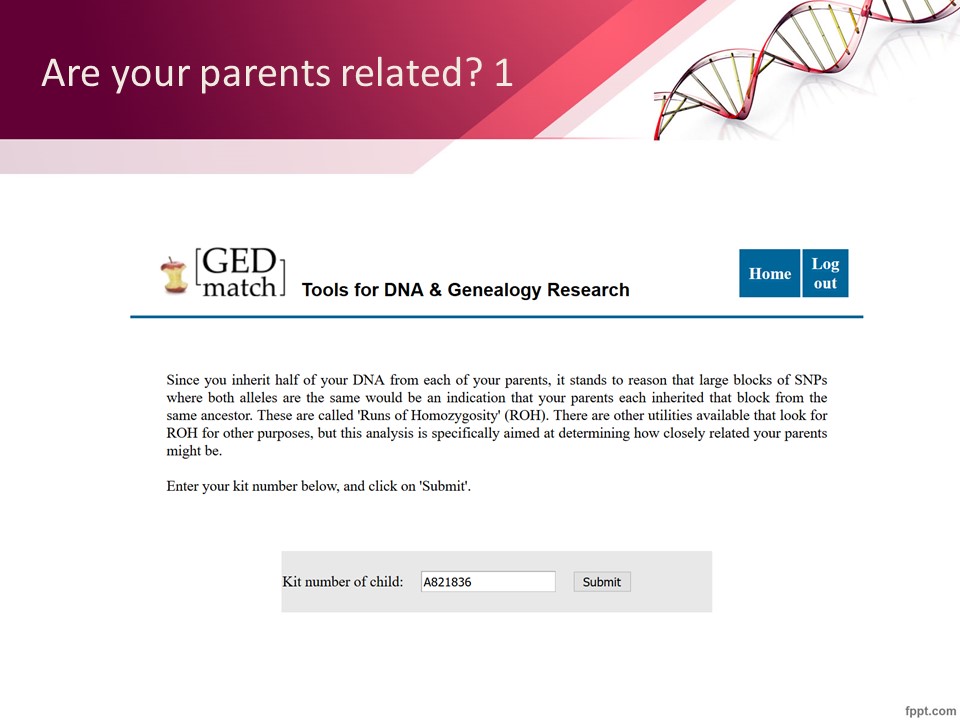
Slide 54
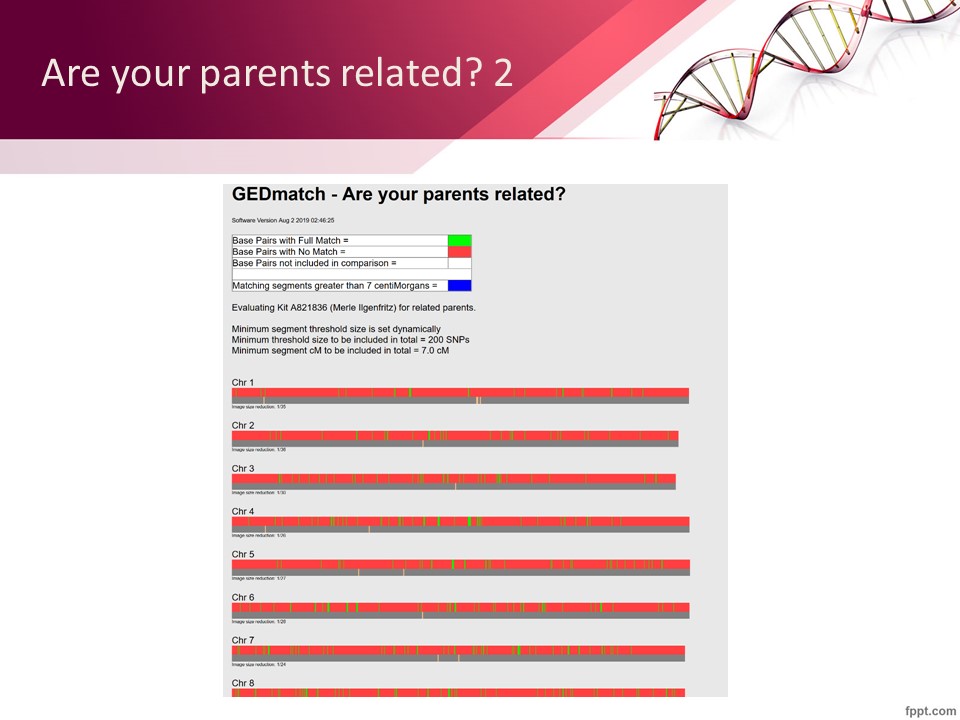
Slide 55
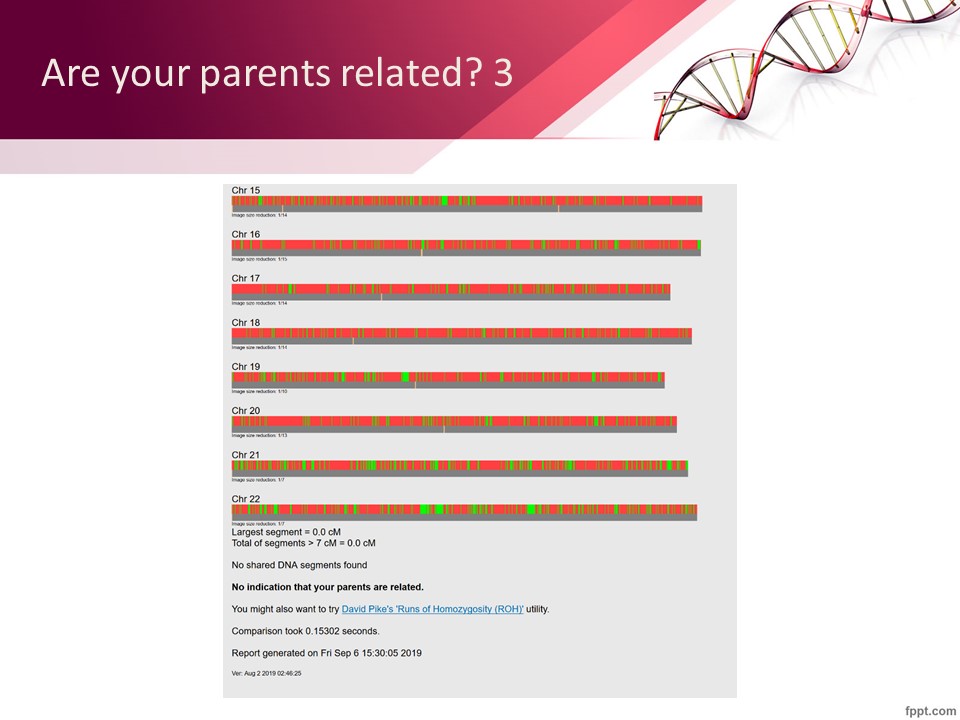
Slide 56
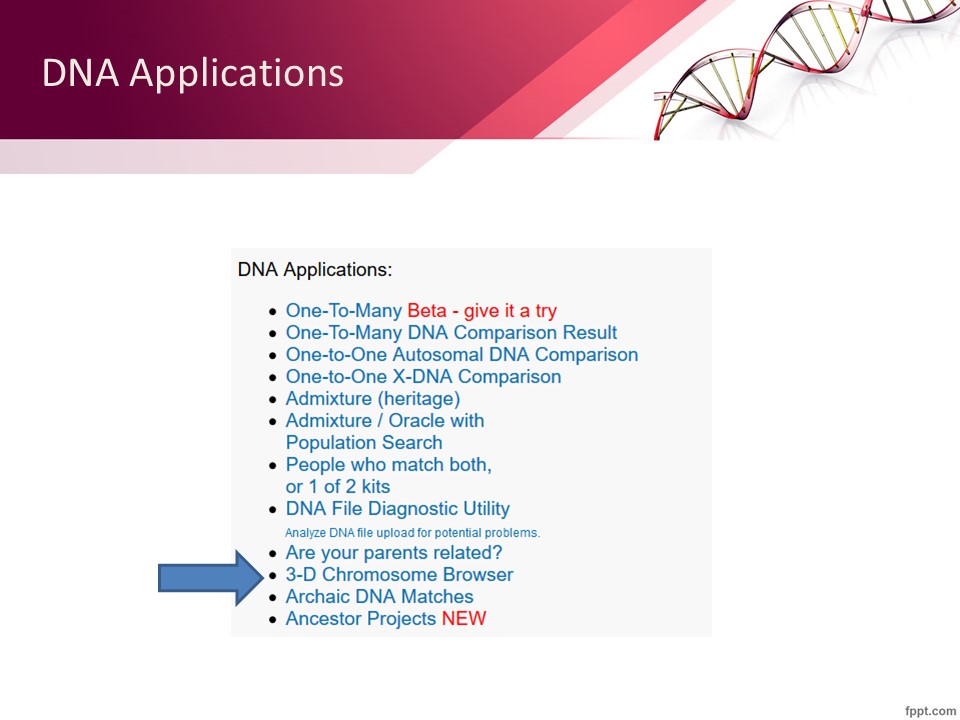
Slide 57
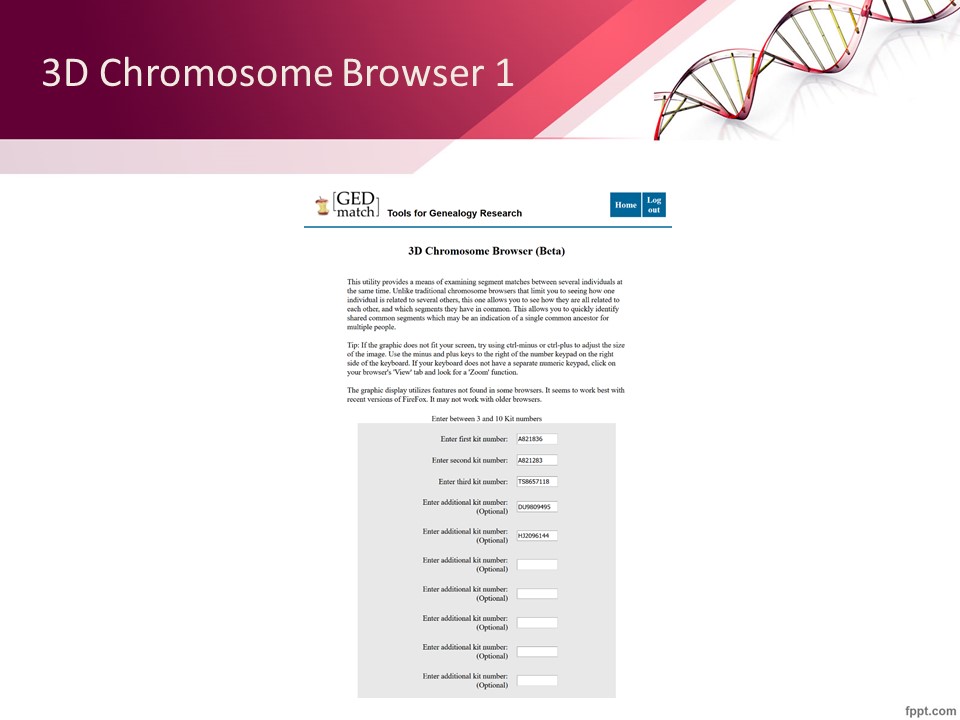
Slide 58
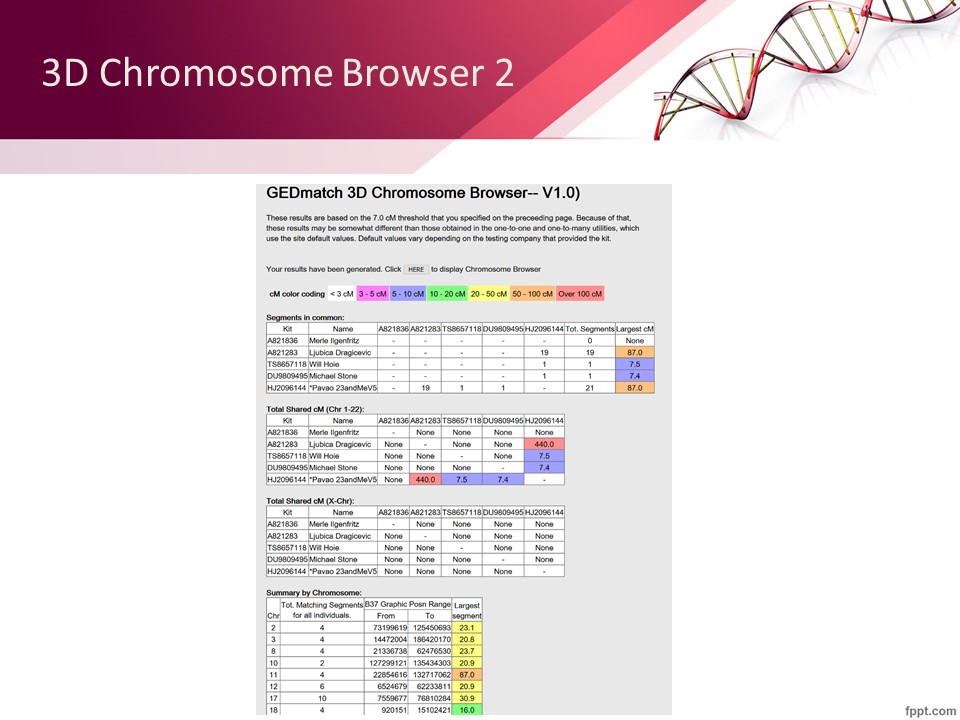
Slide 59
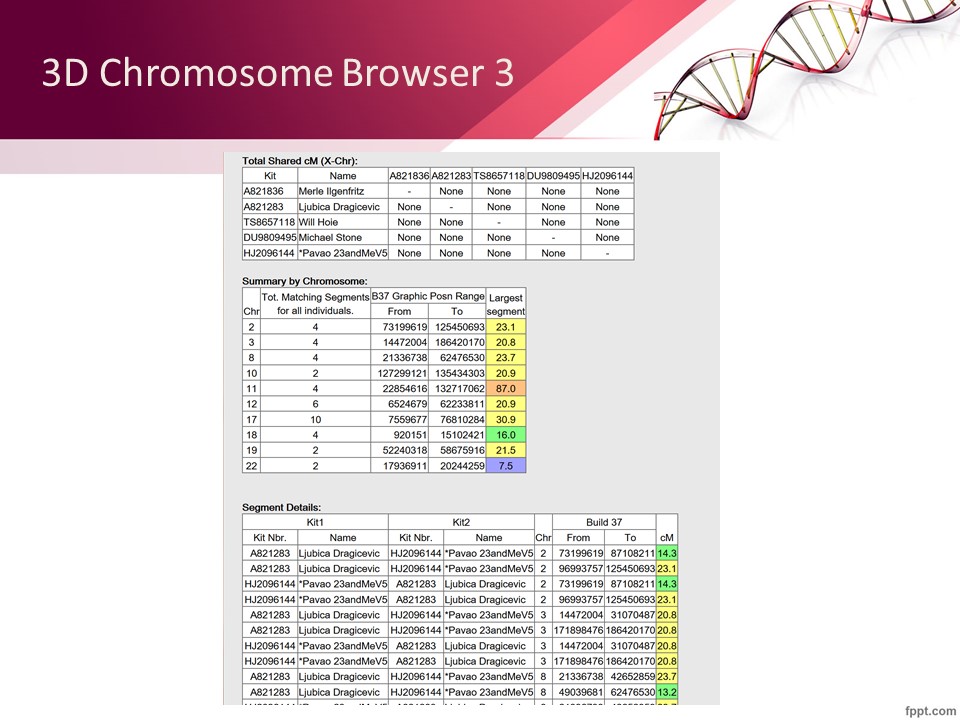
Slide 60
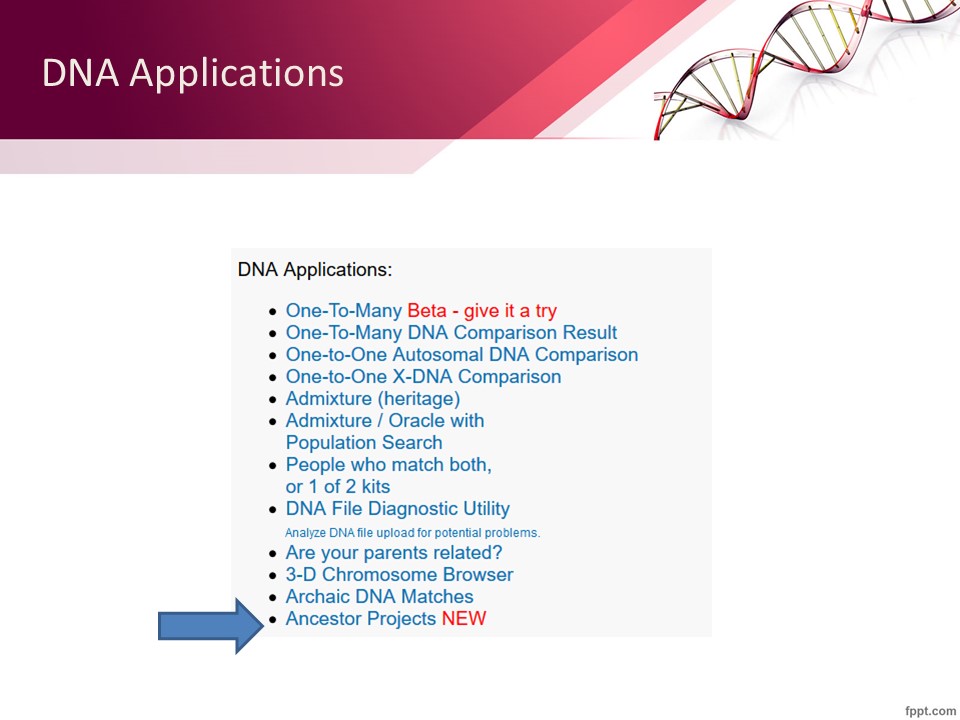
Slide 61
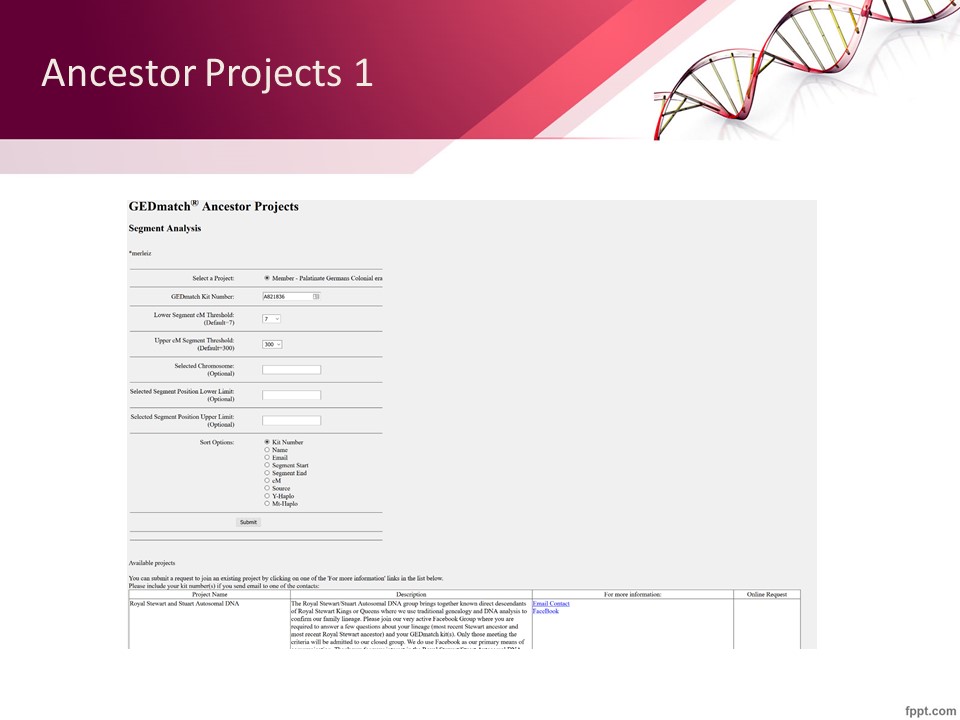
Slide 62
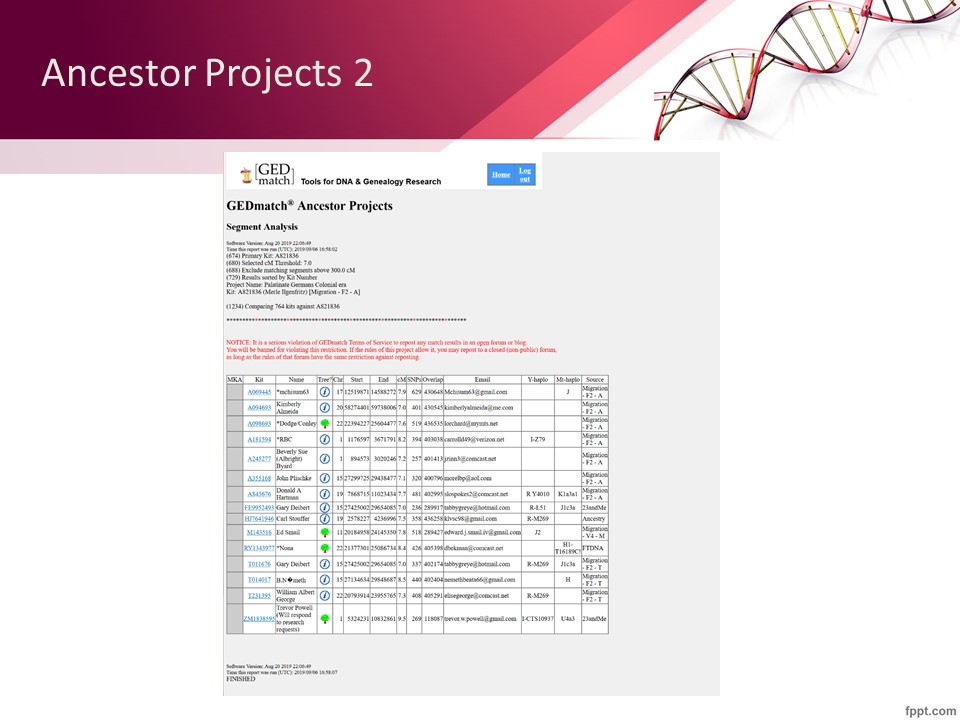
Slide 63
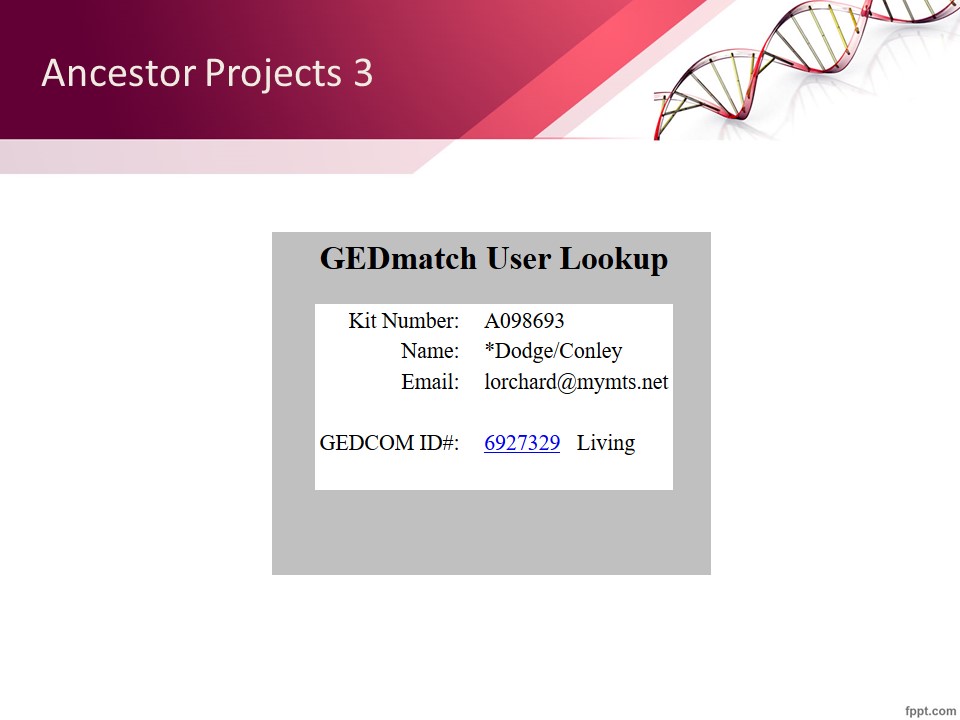
Slide 64
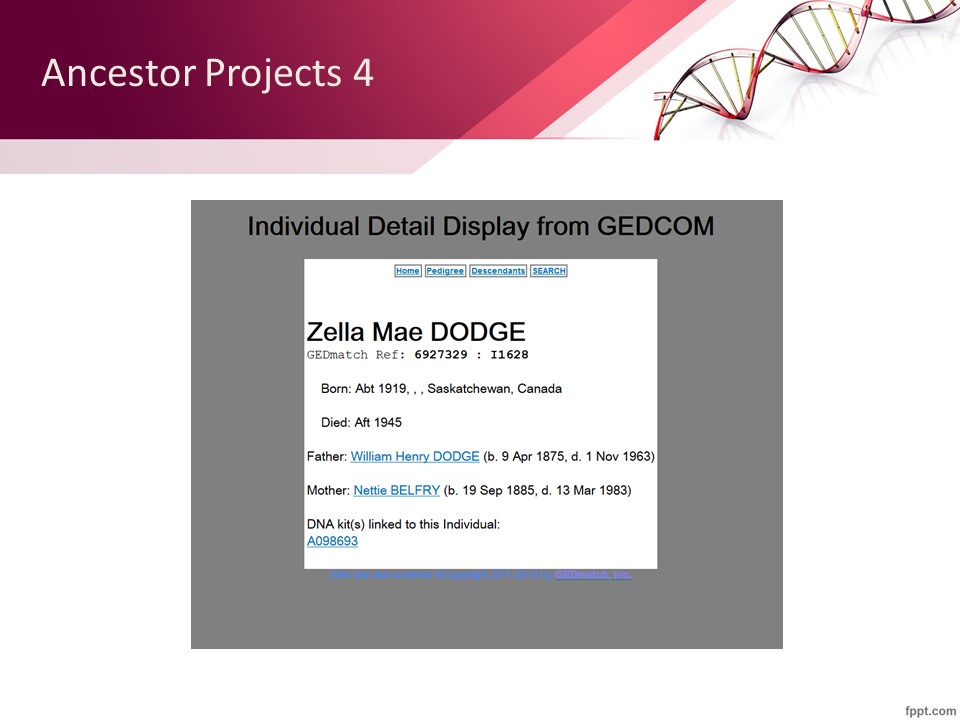
Slide 65
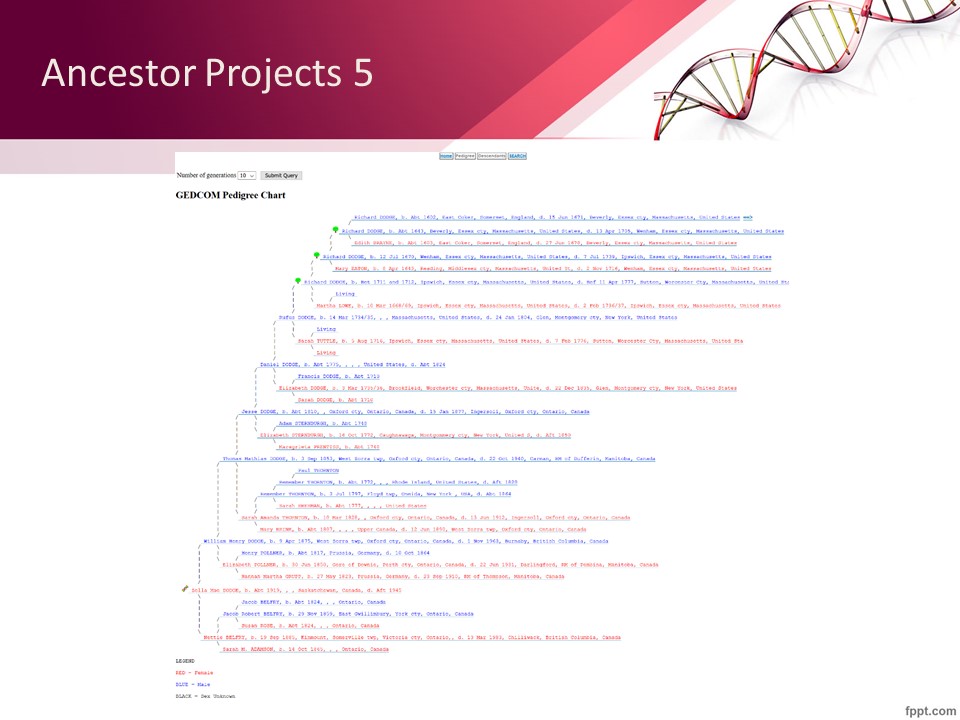
Slide 66
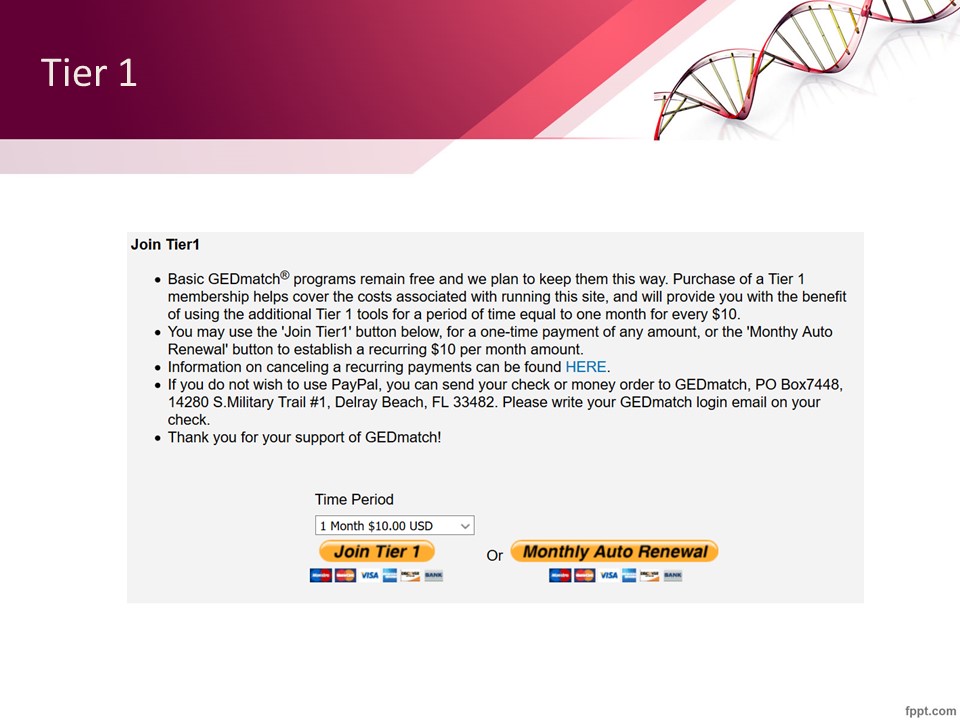
Slide 67
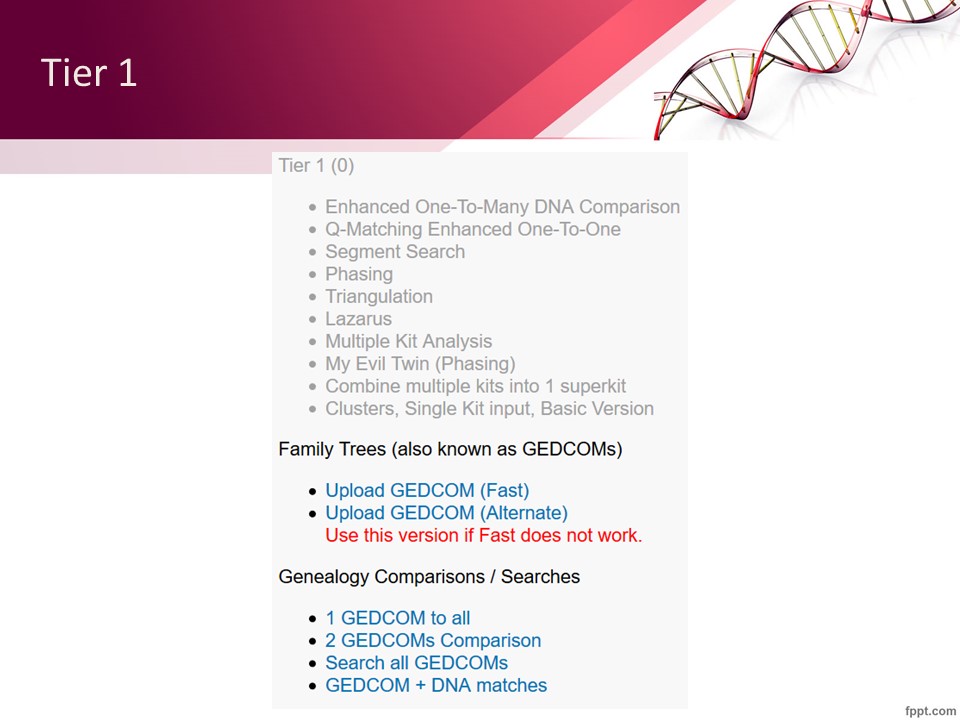
Slide 68
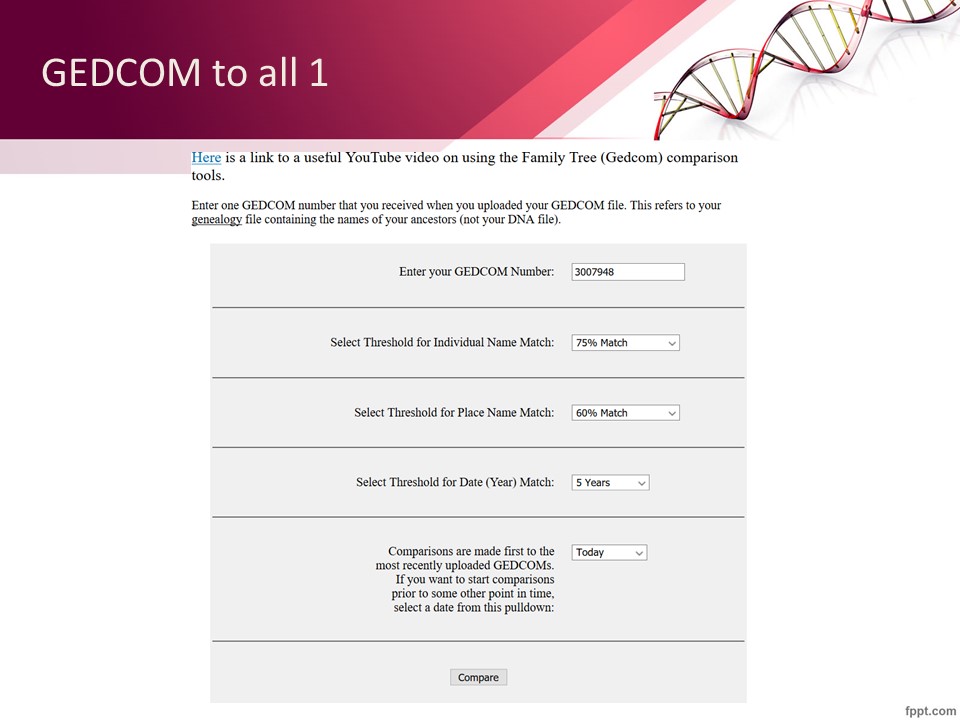
Slide 69
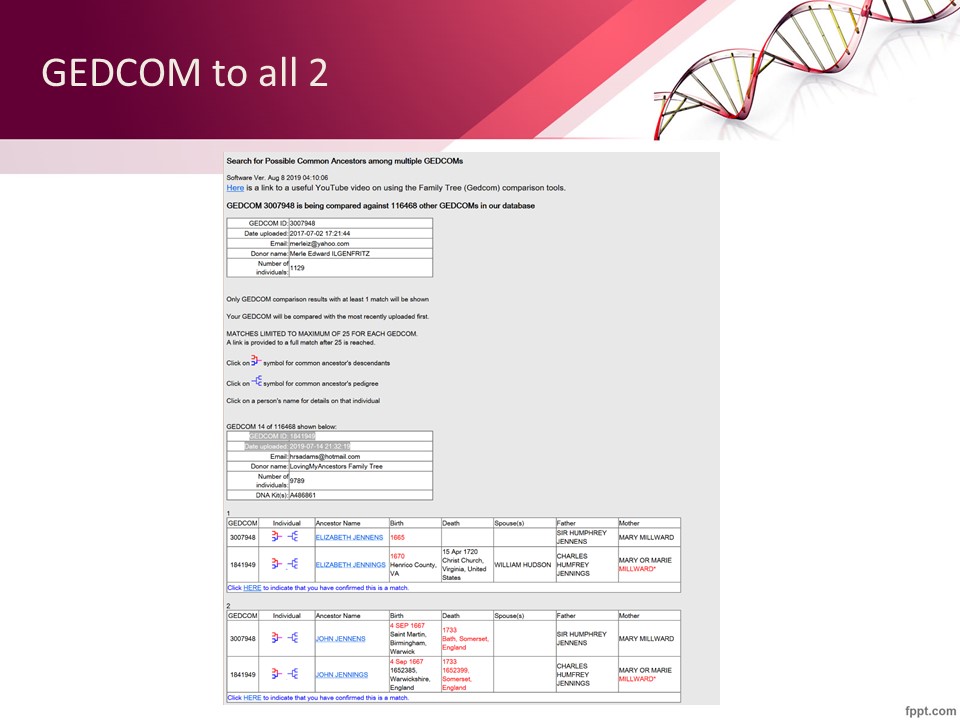
Slide 70
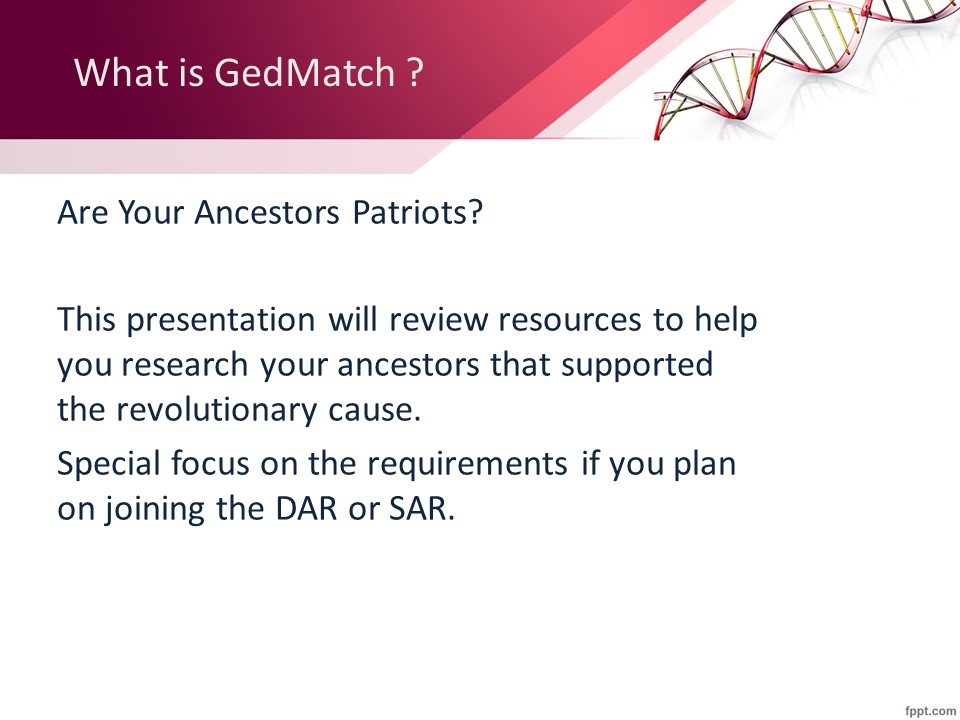
Slide 71
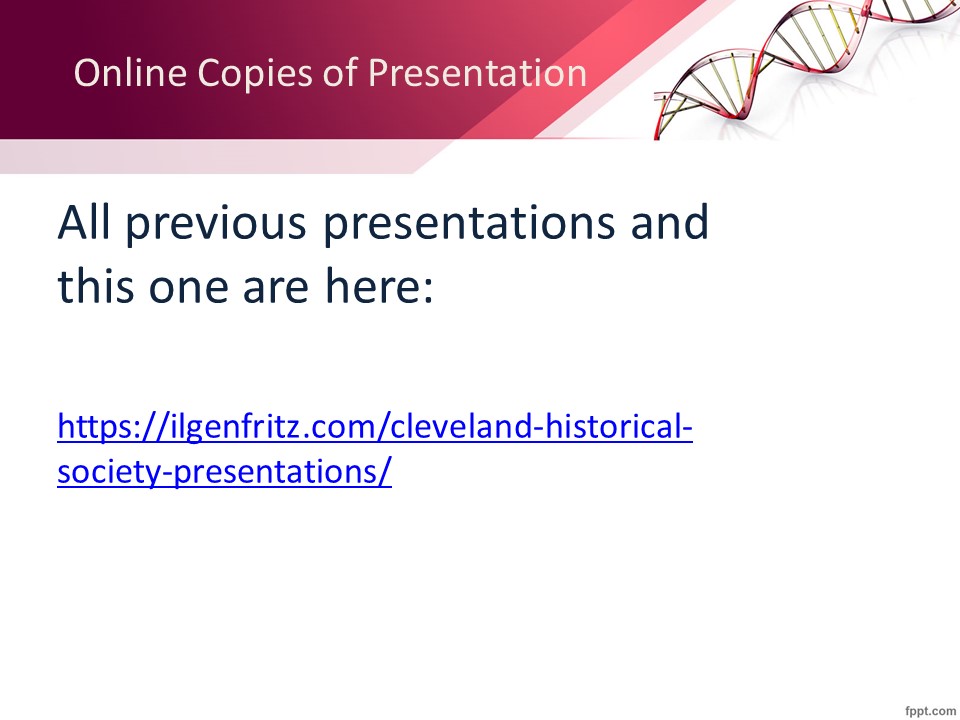
Slide 72